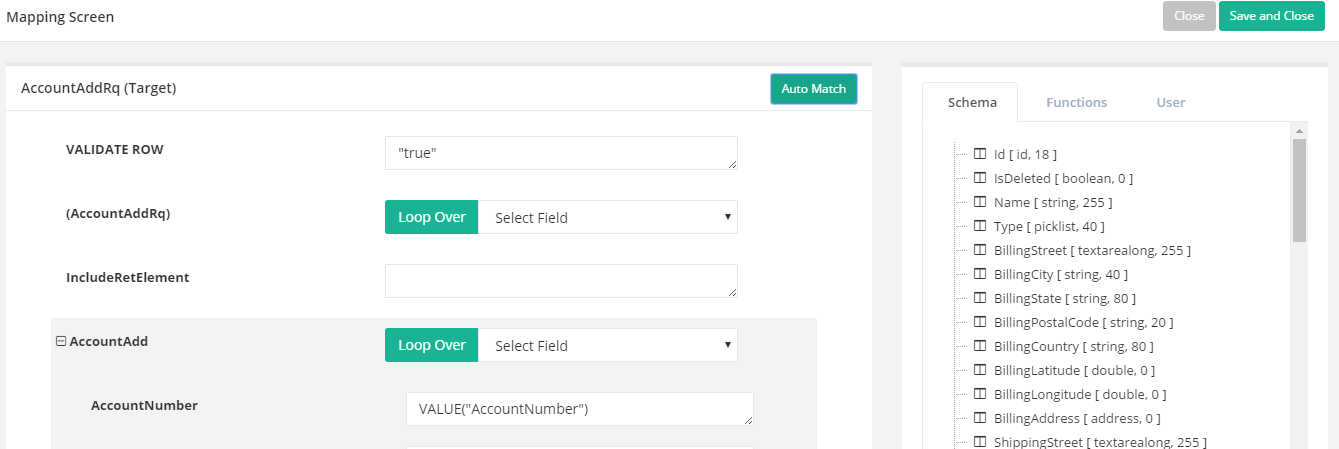2022
Effective Release Date: March 15, 2016
Release Notes:
NEW User Interface
DBSync has launched new user-interface which is responsive in nature i.e. web design adjust itself to the user, from varying browser sizes to change in devices .
User- Defined Function
DBSync now provides the user with the user interface where the user can write functions in java script and upon publishing them can be used across different projects across the platform. To learn more on user-defined function kindly access the link user-defined function .
Auto-Map
The auto map functionality in the mapping screen shall map field from the source to target fields basing on the field name.
For Eg: This functionality is very handy during migration and when using same connector with different named instances which save lot of time in mapping fields with a click of a button. The usage is not only limited of the same source and target connector but also can be used when the source and target connectors are different.
Auto-Create
The auto-create functionality is used to auto-creates the data base schema with the Table name and the data .
Pre-conditions to use Auto-Create functionality are as follows
- The Target connector should be Database connector irrespective of the Database set in the connector settings .
- The object selected in Rule section should be same as the one in Trigger section
- After saving the Workflow will trigger auto-create functionality .
The following screen depicts the working of the auto-create functionality
Re-Name
With this release we have introduced Naming and Re-Naming for Processes, Workflows, Trigger and Rule . While creating a project ,Process, Workflow, Trigger, Rule the user can give the name of choice with alphanumeric characters with permissible length of 25 .
The Renaming can be done for Process, Workflow just by clicking on the hovering over the TextBox of the name field and click to enter the name where as for Trigger section the renaming should be done from the Properties Tab.
Note : There is no support of Re-Naming for Projects in this release .