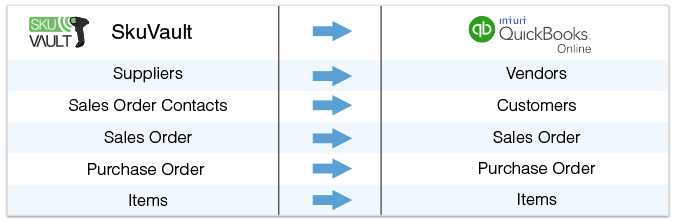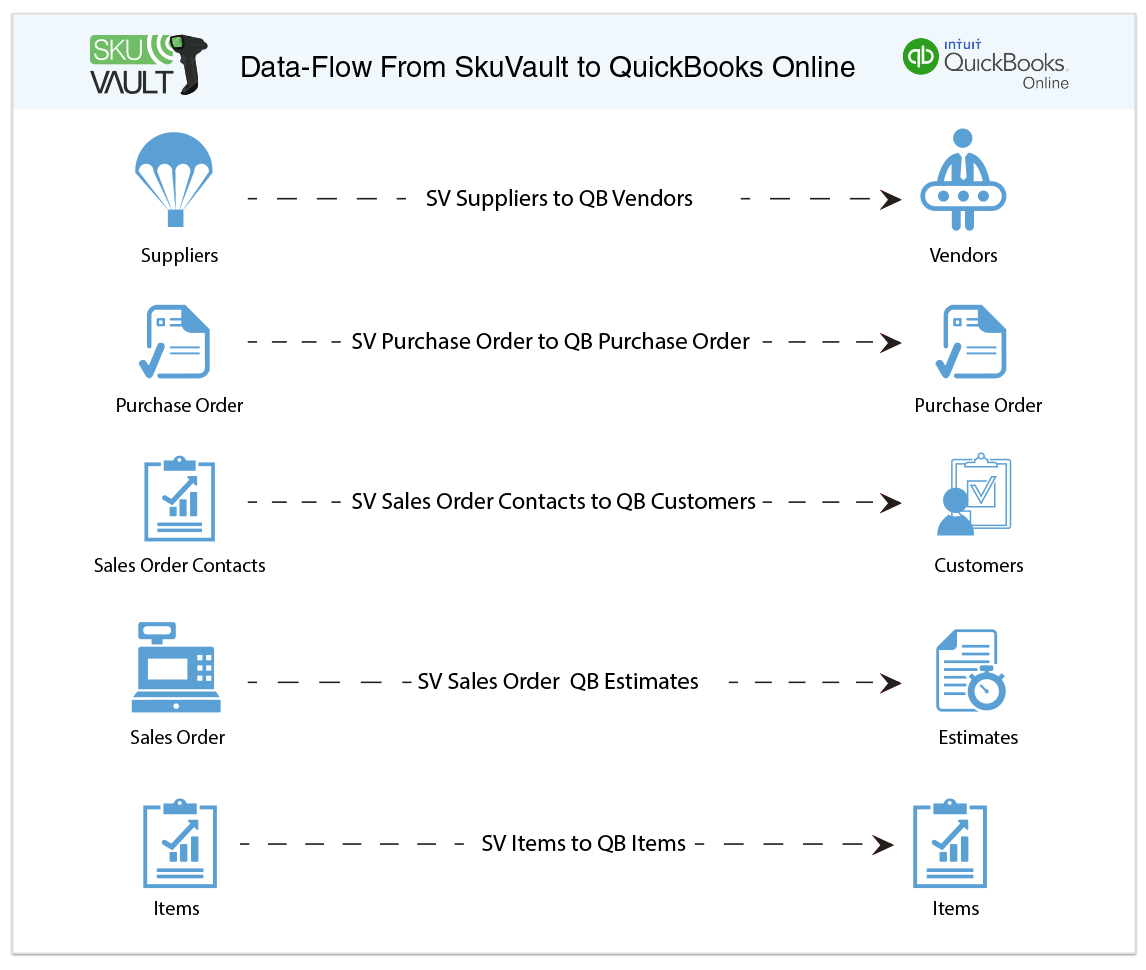2022
Page History
| Table of Contents |
|---|
| Panel |
|---|
Overview |
Overview
DBSync for SkuVault & QuickBooks Online is easy to use integration template to integrate SkuVault Supplier, Item, Sales Order, Purchase Order with QuickBooks Vendors, Item, Estimate and Purchase Order respectively. This template provides Uni-directional sync with a pre-built field to field map along with the flexibility for more complex and dynamic mapping capability. __________________________________________________________________________________________________________________________________________________________________
| Panel |
|---|
Data Flow |
The Data-Flow of SkuVault warehouse management system and QuickBooks online application is as shown in below table.
...
| Panel |
|---|
Process Flow |
The data flow is explained in the later sections of this tutorial which is a standard predefined template provided by DBSync iPaaS to its customers.
...
SkuVault Products are integrated with QuickBooks Online Item as flat structure. Integration is invoked based on last success run in DBSync, the Item details are transferred from SkuVault into QuickBooks Online. The data flow between the entities are unidirectional with the transfer of data from SkuVault into QuickBooks.
_________________________________________________________________________________________________________________________________________________________________
| Panel |
|---|
Running The Integrations |
DBSync integration of SkuVault & QuickBooks can be triggered by
- Using run-now button from process listing page of DBSync.
- Using DBSync Scheduler.
Using Run-Now Buttons From DBSync platform
The user can login to DBSync with his valid credentials and hit the Run-now button from the process listing page or from the workflow listing page.
Using DBSync Scheduler
- Scheduler available in DBSync Account can be used to schedule the integrations and the detail pertaining to DBSync schedule is available from the link http://help.mydbsync.com/docs/display/dbsync/Scheduler .
...