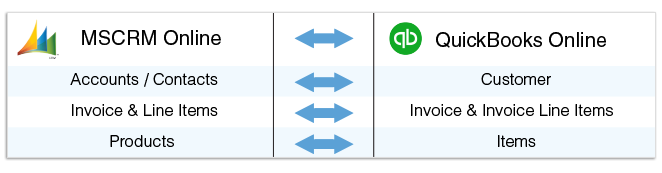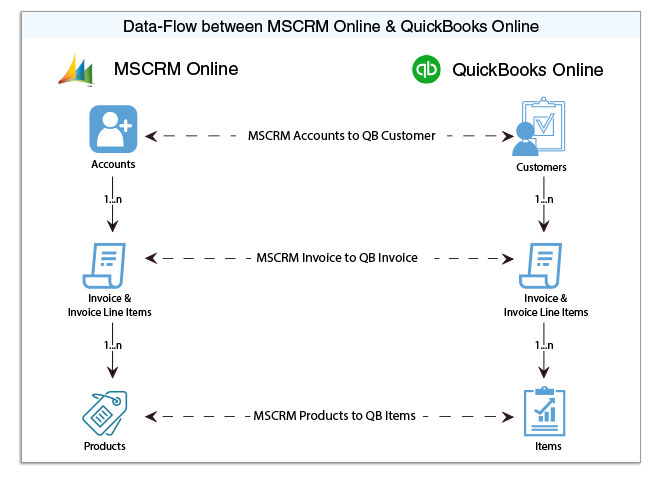2022
Page History
...
DBSync for Microsoft CRM Online & QuickBooks Online Integration is an easy to use an application to integrate Microsoft CRM Accounts, Products, Opportunity, Sales Order, Invoice with QuickBooks Customers, Items, Job, Sales Order & Invoice. DBSync is also useful to migrate historical QuickBooks data into Microsoft CRM Online or vice versa. DBSync provides Bi-directional sync with a pre-built field to field map along with flexibility for more complex and dynamic mapping capability. DBSync also has an automatic online update, enabling DBSync customers to enjoy all the product updates and features with every new release. The MS Dynamics CRM Online to QuickBooks Online connector uses the OAuth protocol, making it highly secure and easy to use.
...
Data flow of Bi-directional integration between Microsoft CRM Online & QuickBooks Online is shown in the below table.
| Panel |
|---|
Process Map |
Process Map of Bi-directional integration between Microsoft CRM Online & QuickBooks Online is shown in the below image.
| Panel |
|---|
Pre-requisite for integration |
...
- Download the DBSync Microsoft CRM-Quickbooks solution package from the following URL. https://dbsync01.appmashups.com/appmanager/library/dbsync-template-library.s3.amazonaws.com/DBMSQB_3_0.zip
- The downloaded solution packages will be in a a.ZIP format.
- Upload the zipped "DBMSQB_X.zip" solution package to your Microsoft CRM Online instance as shown. Settings > Customizations >Solutions > Import.
- Browse for the location on your hard drive where "DBMSQB_X.zip" was downloaded and click on Next.
- Once the Solution Packages are uploaded to your Microsoft Dynamics CRM Online instance, you should be able to see the same in the Solutions list as shown below. Click on Publish All Customizations button to commit all the changes done to your Microsoft CRM instance.
- After the successful import of the solution packages, you will find a section called "DBSync" within Account, Contact, Opportunity, Invoice and Order objects with custom fields that are essential for the Integration process.
...