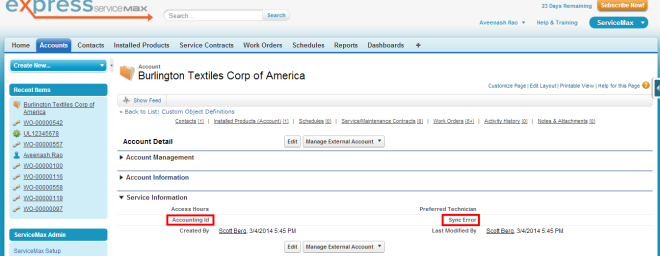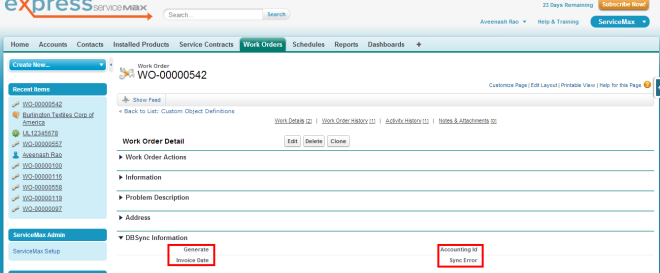2022
Page History
...
Accounting Id:
Accounting Id is the unique Id for a record in QuickBooks. After successful integration, Accounting Id is updated in Salesforce for every record that has been synced.
Generate:
Generate field is a picklist field to flag Work Order either Invoice or None. By default the value of Generate field will be blank. It is necessary that Generate field is selected Invoice for successful generation of Invoice in QuickBooks during DBSync Integration.
Invoice Date:
Invoice Date is a formula field to display the date on which the Work Order is flagged as Invoice to Sync as QuickBooks Invoice.
Sync Error:
Sync Error is an error from QuickBooks which gets updated in Salesforce for every record that has failed to sync. Sync Error briefly describes the reason for failure of sync.
- Go to setup > Customize > Account > > Customize > Account > 'Page Layout' > Edit the > Edit the Page Layout. Under the Page Layout drag the fields specified below to add it under the section "System Information" in Page Layout and save.
- Fields: "Accounting Id", "Sync Error"
- Go to setup > Create > Objects > Work Order > Page Layout > Edit > Create > Objects > Work Order > Page Layout > Edit the required Page Layout.
- Under the Page Layout create a new section "DBSync Information" & drag the fields specified below to add it in Page Layout under "DBSync Information".
- Fields: "Accounting Id", "Invoice Date", "Generate", "Sync Error"
- Go to setup > Create > Objects > Work Detail > Page Layout > Edit > Create > Objects > Work Detail > Page Layout > Edit the required Page Layout.
- Under the Page Layout drag the field specified below to add it in Page Layout under "Usage/Consumption Details".
- Fields: "LineItem Type"
...