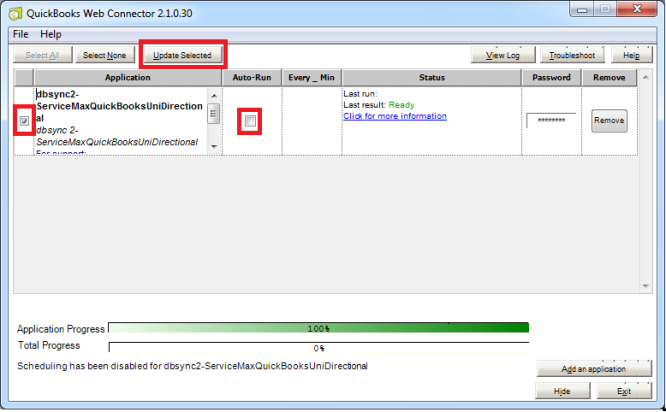2022
Page History
...
Update Selected helps to initiate sync manually where as Auto-Run is used to schedule integration.
| Anchor | ||||
|---|---|---|---|---|
|
...
- Go to setup > Customize > Account > 'Page Layout' > Edit the Page Layout. Under the Page Layout drag the fields specified below to "Accounting Id", "Sync Error" to add it under the section "System Information" in Page Layout and save.
- Fields: "Accounting Id", "Sync Error"
...
- Go to setup > Create > Objects > Work Order > Page Layout > Edit the required Page Layout.
- Under the Page Layout create a new section "DBSync Information" & drag the fields specified below to add it in Page Layout under "DBSync Information".Fields: "Accounting Id", "Invoice Date", "Generate", "Sync Error"
...
- to add it in Page Layout under "DBSync Information".
- Go to setup > Create > Objects > Work Detail > Page Layout > Edit the required Page Layout.
- Under the Page Layout drag the field specified below to "LineItem Type" to add it in Page Layout under "Usage/Consumption Details".
- Fields: "LineItem Type"
...
Overview
Content Tools