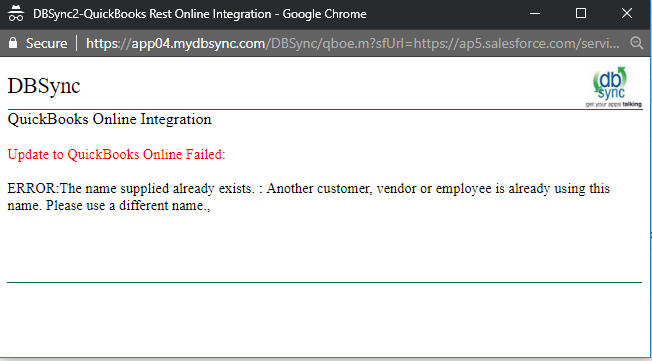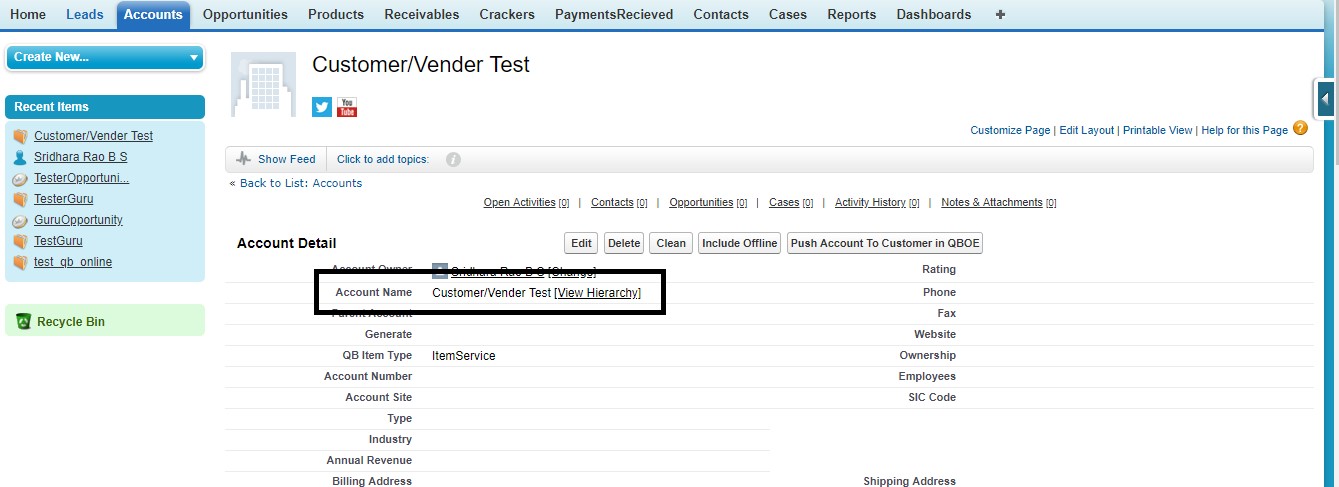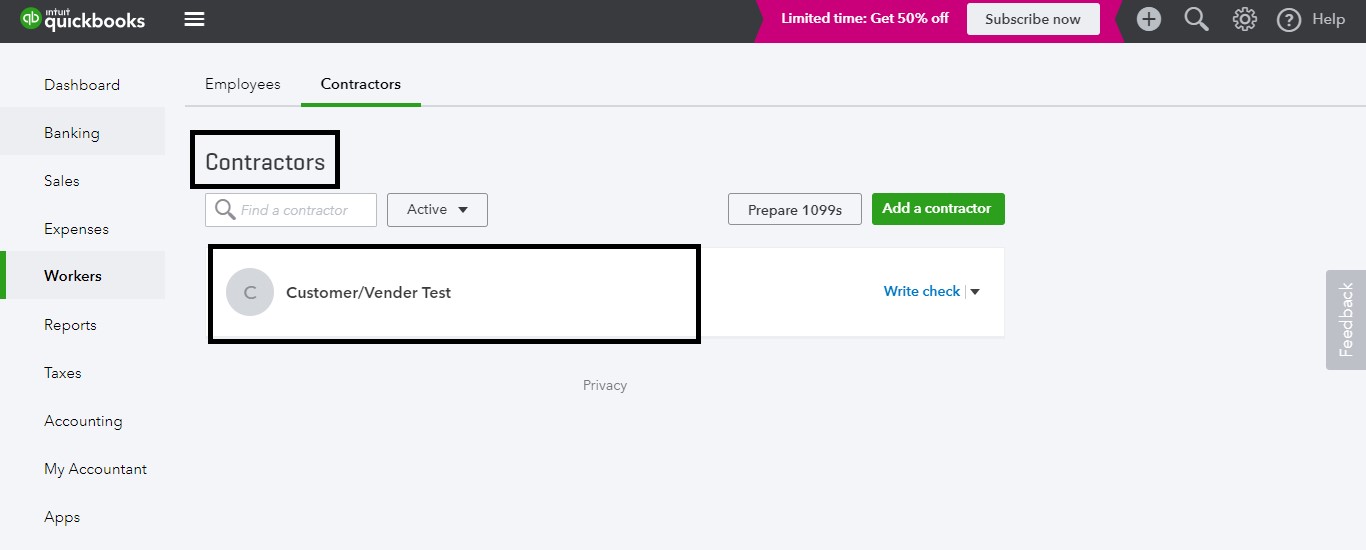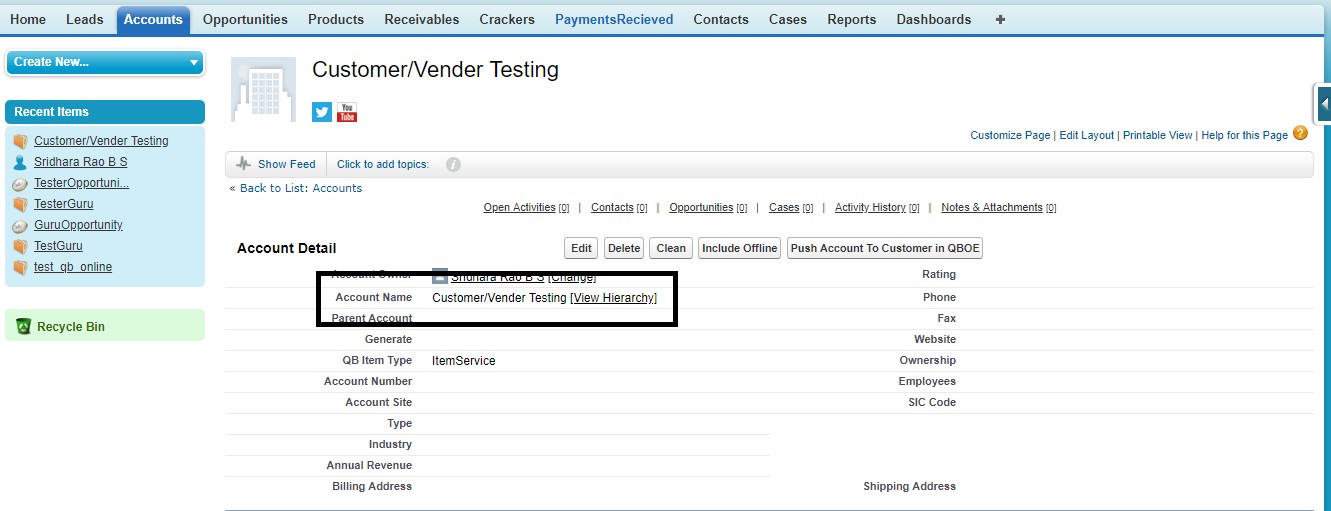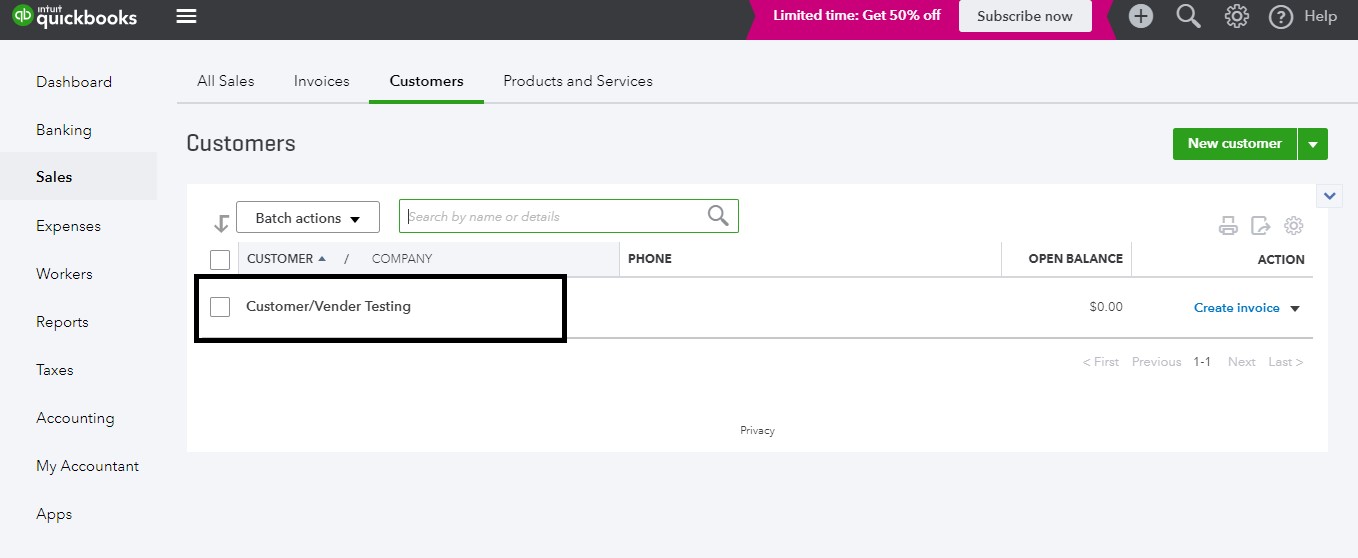2022
Page History
Issue Issue : Unable to integrate customer into QuickBooks Online from Salesforce even though the Salesforce Account does not exists in QuickBooks as a Customer.Reason
Reason: Either a Vendor or Contractor or an Employee exists in QuickBooks with the same name as Salesforce Account, hence customer will not be created.
Error in DBSync Logs:
<Error code="6240" element="">
...
already using this name. Please use a different name.</Detail>
</Error>
Error in the Browser:
Account in Salesforce (Customer/Vendor Test):
Vendor/Contractor already exists in QuickBooks with the same name:
Solution:
- Rename the Vendor/Employee name in QuickBooks other than Salesforce Account name.
- Rename the Account name in Salesforce other than QuickBooks Vendor/Contractor/Employee name.
- Delete the Vendor in QuickBooks if it is not required.
Renaming the Account name in Salesforce as Customer/Account Testing:
Customer has been created in Quickbooks:
Overview
Content Tools