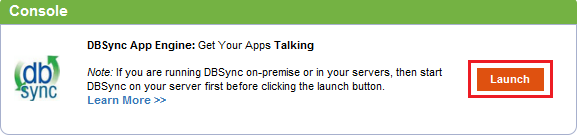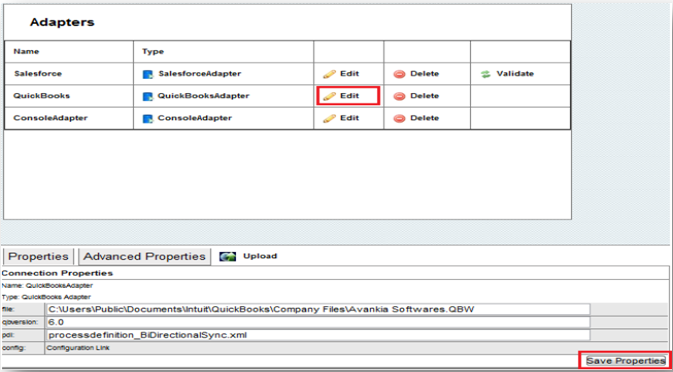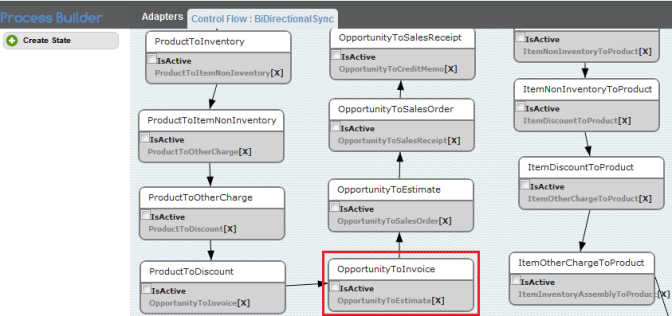2022
Page History
...
- If multicurrency is enabled in Salesforce and QuickBooks then we need to make some changes in DBSync settings and mappings to achieve seamless integration with multicurrencyMultiCurrency.
- Go To www.mydbsync.com select Customer Login. Enter your User Name and Password and click Login Button.
- Click on Launch in the Console area of MyHome Page to launch DBSync integration console.
- In DBSync console click on Edit Link from Manage Toggle Button.
...
- Click on Edit Link for QuickBooks Adapter. Enter QuickBooks File Path in file text box and click on Save Properties.
- Double Click or Right Click\Click ? Open on the BiDirectionalSync Process to open it for editing.
...
- If you are using SalesforceQuickBooksBiDirectional profile, you will find a list of states with control flow on process Builder Screen. Double click on OpportunityToInvoice State to open it for editing.
- Right Click Click ? Properties on Reader for Opportunity as highlighted below:
...
Overview
Content Tools