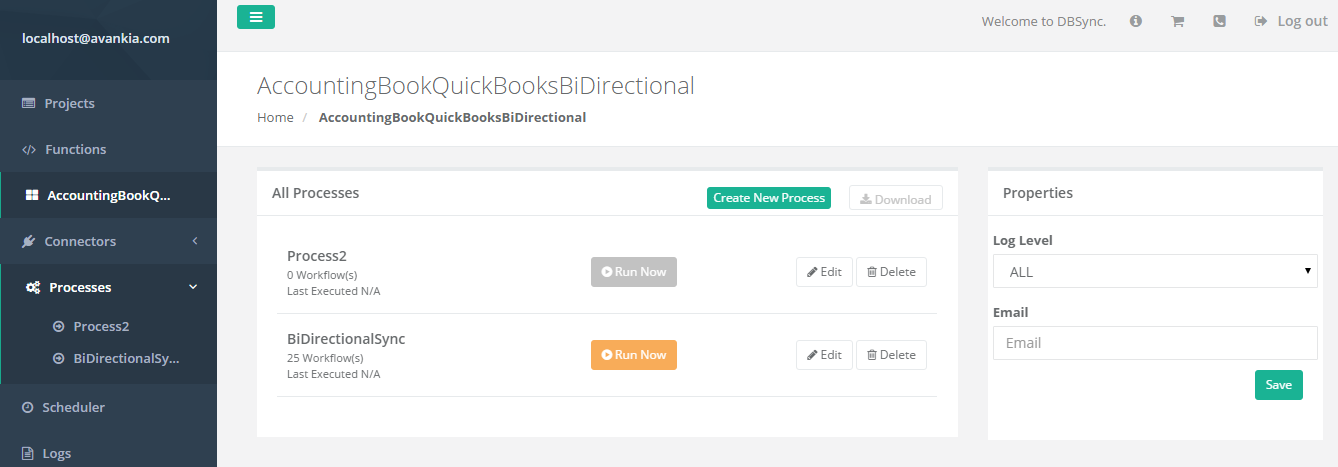2022
Page History
| Panel |
|---|
Switching Off Logs |
- Login to www.mydbsync.com website, click . Click on Customer Center. Enter the registered credentials to sign-in. Click on Launch to access DBSync Ipaas workflow landing screen.
- Click on the Projects from the Navigation Menu available on left side of the page which . This will redirect the user on project listing page to the Project listing page.
- Click on "Edit" of any project which on any Project. This will redirect the user to process listing page the Process listing page.
- From the "Properties" section, the user has an option to regulate the log levels as shown in the screen shot below shot. :
| Panel |
|---|
Deleting Catalina Logs of DBSync in Windows |
- Close the DBSync if you are using it as an Application Application.
- If you are running it as a service then, Go to Start > Control Panel > Administrative Service > Services and stop the service "Apache Tomcat DBSync".
- Go to <<DBSync install folder>>/logs If required take backup of logs.
- The best practice is to take a backup all the files in this folder and then delete all the files.
| Panel |
|---|
Deleting Catalina Logs Of DBSync in Linux |
- Close the DBSync if you are using it as an Application.
- If you are running it as a service Go to <<DBSync Install folder>>/bin and run the command: catalina.sh stop.
- Go to <<DBSync install folder>>/logsIf required take .
- The best practice is to take a backup of catalina.out file if required and file and then delete this file all the files.
Overview
Content Tools