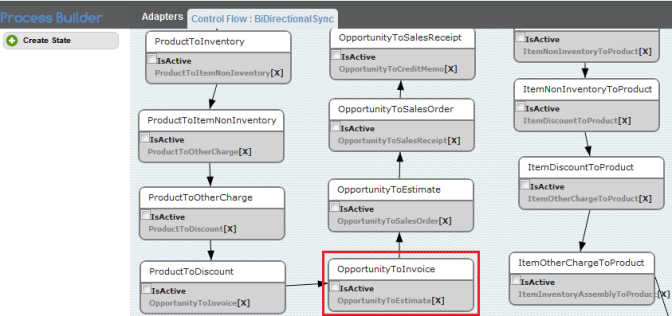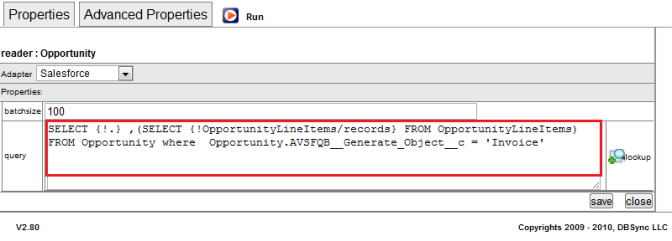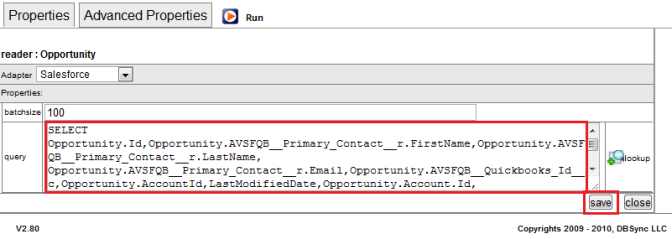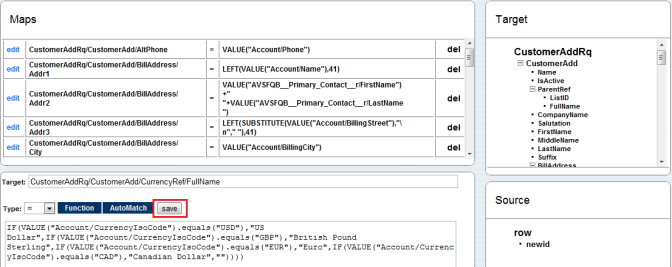2022
Page History
Multicurrency in Salesforce QuickBooks Integration
- If multicurrency is enabled in Salesforce and QuickBooks then we need to make some changes in DBSync settings and mappings to achieve seamless integration with MultiCurrency.
...
- If you are using SalesforceQuickBooksBiDirectional profile, you will find a list of states with control flow on process Builder Screen. Double click on OpportunityToInvoice State to open it for editing.
- Right Click ? Properties on Reader for Opportunity as highlighted below:
...
- Replace the reader query in the properties window with following query and click on Save button. Both the screenshots before and after entering the query is shown below.
- SELECT Opportunity.Id,Opportunity.AVSFQB_Primary_Contactr.FirstName,Opportunity.AVSFQBPrimary_Contactr.LastName, Opportunity.AVSFQBPrimary_Contactr.Email,Opportunity.AVSFQBQuickbooks_Idc,Opportunity.AccountId,LastModifiedDate,Opportunity.Account.Id,Opportunity.Account.CurrencyIsoCode,Opportunity.Account.Name,Opportunity.Account.BillingStreet,Opportunity.Account.BillingCity,Opportunity.Account.BillingState,Opportunity.Account.BillingPostalCode,Opportunity.Account.BillingCountry,Opportunity.Account.ShippingStreet,Opportunity.Account.ShippingCity,Opportunity.Account.ShippingState,Opportunity.Account.ShippingPostalCode,Opportunity.Account.ShippingCountry,Opportunity.Account.Fax,Opportunity.Account.Phone,Name,Description,CloseDate ,(SELECT Quantity,UnitPrice,Description,Opportunity.owner.FirstName,Opportunity.owner.LastName,Opportunity.Id,Opportunity.CloseDate,PricebookEntry.Name, PricebookEntry.Product2.ProductCode, PricebookEntry.Product2.Name,PricebookEntry.Product2.Description,PricebookEntry.Product2.Id,PricebookEntry.UnitPrice,PricebookEntry.Product2.AVSFQBQuickBooks_ItemTypec FROM OpportunityLineItems) ,Opportunity.Account.AVSFQBQuickbooks_Idc,Opportunity.AVSFQBGenerate_Objectc FROM Opportunity where Opportunity.AVSFQBGenerate_Object_c = 'Invoice'
- Right Click Click ? Properties on Map:SFToQB with sequence number 1 and click on Edit link to open the mapping screen.
...
CustomerAddRq/CustomerAdd/CurrencyRef/FullName | = | IF(VALUE("Account/CurrencyIsoCode").equals("USD"),"US Dollar",IF(VALUE("Account/CurrencyIsoCode").equals("GBP"),"British Pound Sterling",IF(VALUE("Account/CurrencyIsoCode").equals("EUR"),"Euro",IF(VALUE("Account/CurrencyIsoCode").equals("CAD"),"Canadian Dollar","")))) |
- By adding the above mapping we make sure that all customers are set to right currency and thus generating the invoice and other transactions in the same currency as Salesforce.
...
Overview
Content Tools