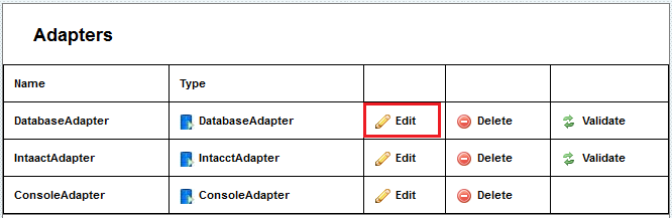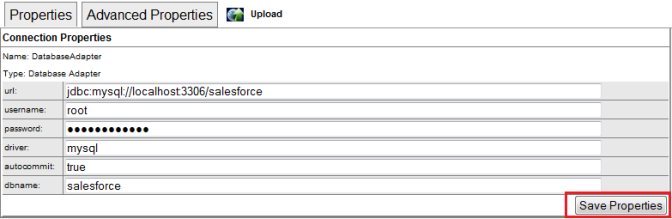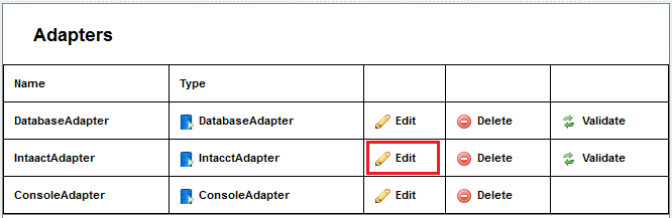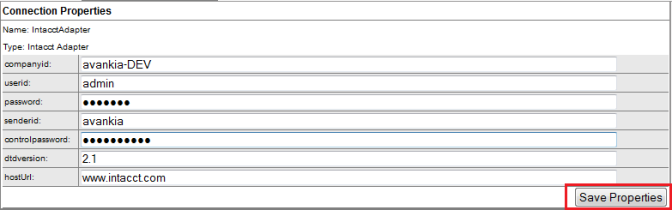2022
Page History
...
- Adapter will be created and will be listed in the Adapter section of the Process Builder.
- Click on Edit link in front of the Database adapter and you will be presented with properties for the Adapter at the bottom left of the window. Enter values for all the properties and click on Save Properties. Both the sections of the window are shown below sequentially.
- Click on Validate Link Next to Database Adapter. A message box is displayed; if the message says "Connection Settings are valid" you are good to go. Else Click on Edit and enter correct values for Adapter properties and repeat the steps. Click OK.
...
- Click on Edit link in front of the Intaact adapter and you will be presented with properties for the Adapter at the bottom left of the window. Enter values for all the properties and click on Save Properties. Both the sections of the window are shown below sequentially.
- Click on Validate Link Next to Intaact Adapter. A message box is displayed; if the message says "Connection Settings are valid" you are good to go. Else Click on Edit and enter correct values for Adapter properties and repeat the steps. Click OK.
...
Overview
Content Tools