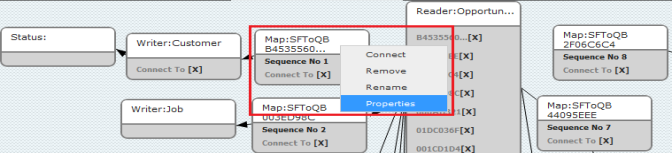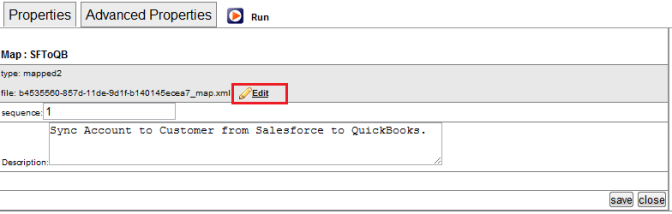2022
Page History
...
- Right Click ? Properties on Map:SFToQB with sequence number Sequence No 1 and click on "Edit" link to open the mapping screenwindow.
- Add the following mapping in the mapping window and click on Save button.
...
- If Quickbooks is enabled with Multi-Currency, then the following changes needs to me made to the mappings in DBSync.
- Navigate to the Process builder page by double-clicking on the process flow, "BiDirectionalSync".
- Open the "InvoiceToOpportunity" state by double-clicking on it.
- Open the mapping for "Sequence No 2" in the new window / tab as illustrated in the above section.
- Add the mapping where target field = "CurrencyIsoCode" and add the following code under source field.
Code Block IF(VALUE("CustomerRef/FullName/CustomerRet/CurrencyRef/FullName").equals("US Dollar"), "USD",IF(VALUE("CustomerRef/FullName/CustomerRet/CurrencyRef/FullName").equals("British Pound Sterling"), "GBP",IF(VALUE("CustomerRef/FullName/CustomerRet/CurrencyRef/FullName").equals("Euro"), "EUR",IF(VALUE("CustomerRef/FullName/CustomerRet/CurrencyRef/FullName").equals("Canadian Dollar"),"CAD","")))) - Similarly open the mapping for "Sequence No 5" in the new window / tab.
- Add the mapping where target field = "CurrencyIsoCode" and add the following code under source field.
Code Block "USD",IF(VALUE("CustomerRef/FullName/CustomerRet/CurrencyRef/FullName").equals("British Pound Sterling"), "GBP",IF(VALUE("CustomerRef/FullName/CustomerRet/CurrencyRef/FullName").equals("Euro"), "EUR",IF(VALUE("CustomerRef/FullName/CustomerRet/CurrencyRef/FullName").equals("Canadian Dollar"),"CAD",""))))
Overview
Content Tools