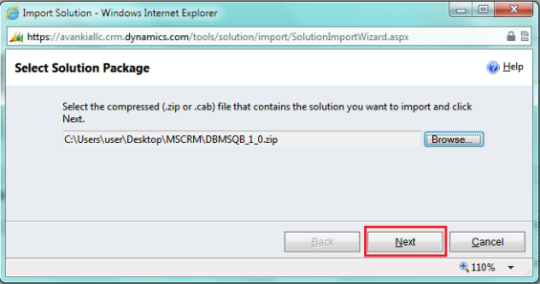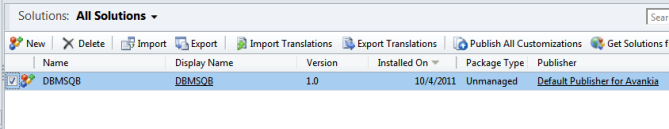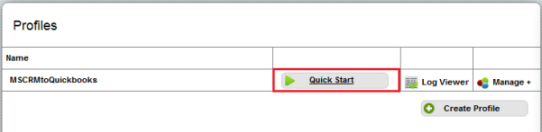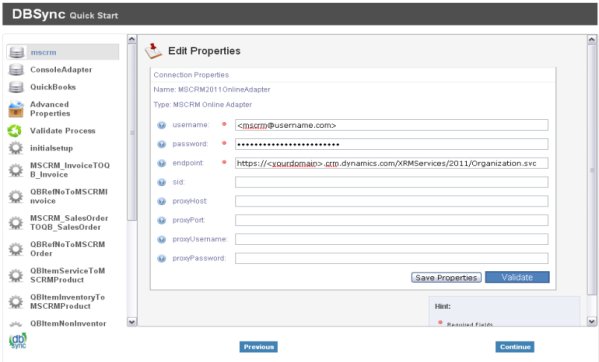2022
Page History
...
- Browse for the location on your hard drive where "DBMSQB_X.zip" was downloaded and click on Next as shown.
- Once the Solution Package is uploaded to your MS Dynamics CRM Online instance, you should be able to see the same in the Solutions list as shown below. Click on Publish All Customizations button to commit all the changes done to your MS CRM instance.
- After a successful import of the solution package, you will find a section called "DBSync" within Account, Contact, Opportunity, Invoice and Order objects with custom fields that are essential for the Integration process.
...
- Click on Quick Start button to navigate to the configuration window as shown.
- Select MSCRM adapter from the top left hand column of the Quickstart window.
...
- Scroll down to the bottom of the section and click on Validate button to validate your Microsoft CRM credentials.
Quickbooks Desktop Setup:
- Navigate to Quickstart window as described in the above section. Click on Quickbooks adapter on the top left hand side of the Quickstart window.
- Under your QuickBookAdapter section, enter Full path to your QuickBooks file on your desktop.
- You can retrieve full path / location of your Quickbooks file by pressing 'F2' key on your keyboard when in Quickbooks 'Home' page as shown below.
- Open the .QWC file with QuickBooks Web Connector.
- Click on OK button on the Authorization window.
- Select the option 'Yes, always; allow access even if QuickBooks is not running'and click on continue and Done button in the follow up screen.
...
- After clicking on Done, the web connector is launced with the selected integration profile. Select the integration profile/profileName, enter dbsync password and finally click on "Update Selected" to initiate the integration.
...
- This completes the configuration of your DBSync profile with your Microsoft Dynamics CRM Online instance and Quickbooks desktop.
Profile Setup
Microsoft CRM
...
Overview
Content Tools