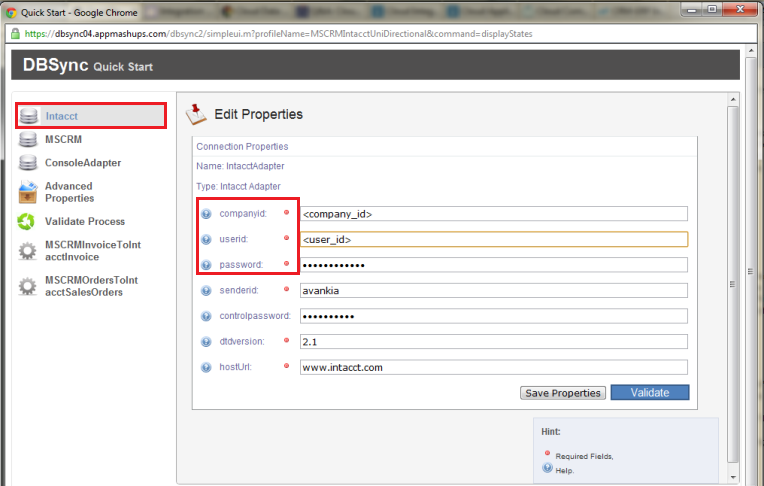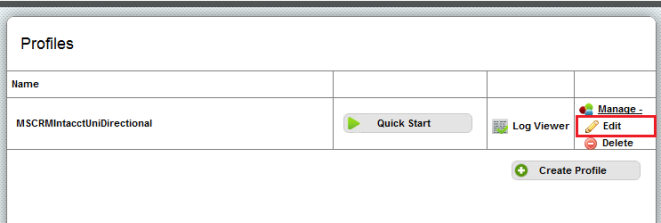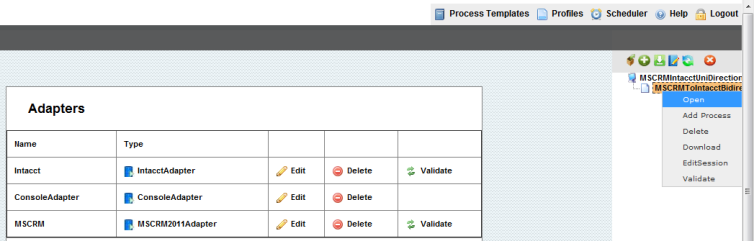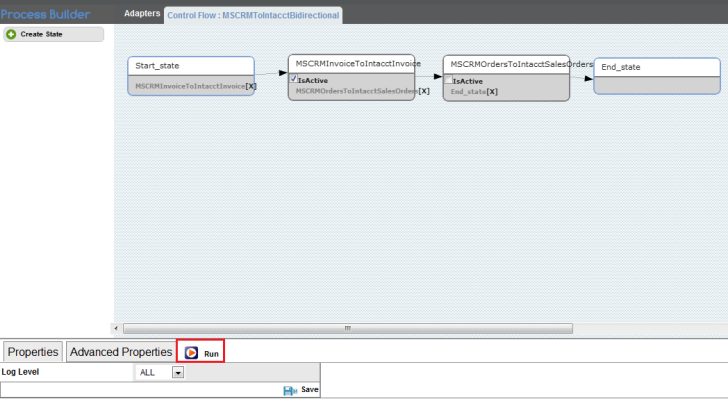2022
Page History
...
Endpoint : https:// *\* (https://**)<Your Microsoft CRM URL>/XRMServices/2011/Organization.svc
...
- Scroll down to the bottom of the section and click on Validate button to validate your Microsoft CRM credentials.
...
Intacct Setup:
- Navigate to Quickstart window as described in the above section. Click on Quickbooks adapter on the top left hand side of the Quickstart window.
- Under Intacct adapter section, fill up companyid,userid and password sections.
- Click on Save Properties first and Validate button to save and validate your Intacct credentials.
- At this point, you have configured your DBSync profile to connect with your MSCRM Online instance and Intacct account.
Running the Integration:
- Navigate to DBSync profile page by clicking on the Profiles from the menu.
- Click on Manage --> Edit as shown below.
- Open the MSCRMtoIntacctBiDirectional process by either double-clicking on it or by right-clicking on the process and selecting Open as shown below.
- Once you navigate to Process-Builder page, initiate the integration process by clicking on Run button as shown below.
Profile Setup
Microsoft CRM
Configuration | Instructions |
Username | <<Username>> |
Password | <<Password>> |
EndPoint | https:// (https://**)<Your Microsoft CRM URL>*/*XRMServices/2011/Organization.svc |
Transport.compression | True/False |
sid | As Applicable |
ProxyHost | If you use a proxy server then enter the <<proxy ip or host>> |
ProxyPort | If you use a proxy server then enter the <<proxy port>> |
ProxyUserName | If you use a proxy server then enter the <<proxy username>> |
ProxyPassword | If you use a proxy server then ether the <<proxy password>> |
acceptGzip | As Applicable |
sendGzip | As Applicable |
...
Overview
Content Tools