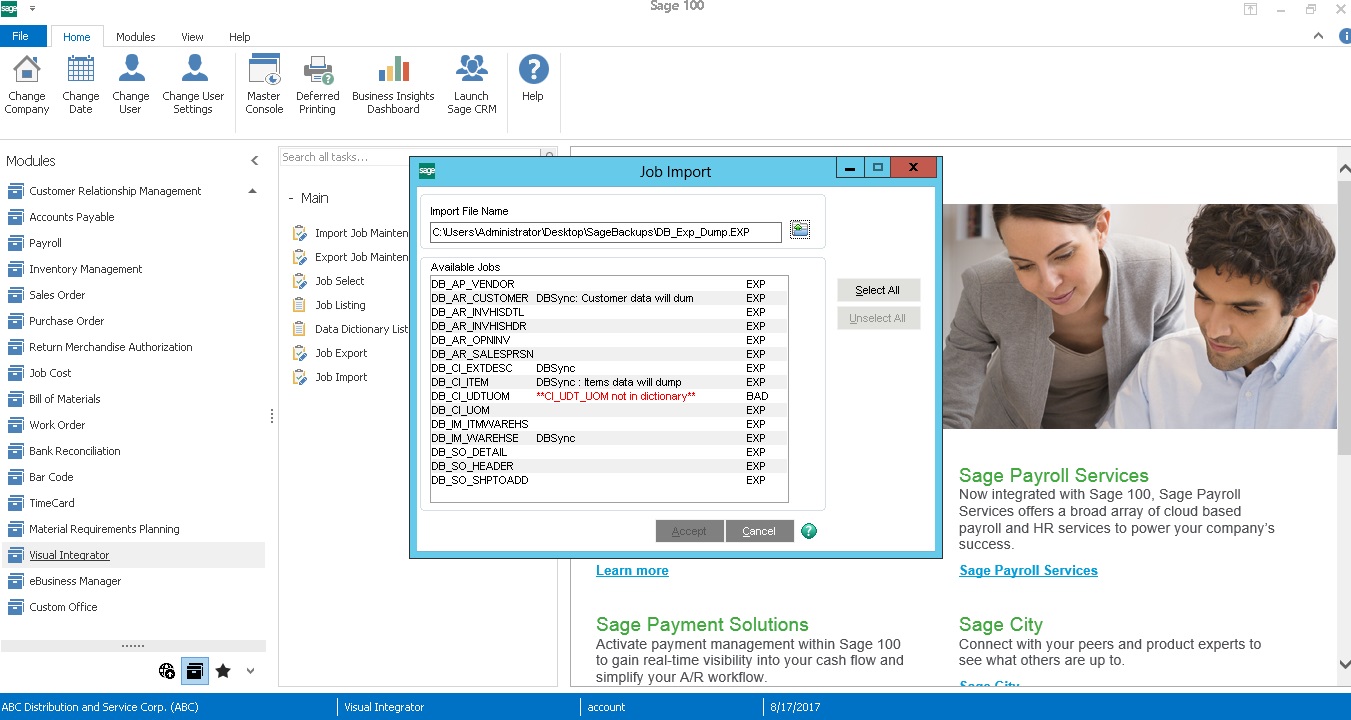2022
The data from Sage 100 is fetched through a mechanism within sage 100 referred to as Visual Integrator for which we have created export jobs to fetch data from various tables of Sage 100. Instead of creating the relevant export and import jobs we have created the jobs dump file which you can restore in your Sage 100 instance.
These export jobs dump can be downloaded from the following link Sage_ExportJobs.EXP.
Follow the below steps to create the required jobs in to Sage 100 .
Login to Sage 100 with valid credentials
Navigate to visual integrator -> Job Import
Select the Job import file from the file location (Which should be copied to your server)
The job import wizard shows up all the Available jobs, Select all the jobs which are necessary for your integration.
Click on Accept button which will create all the jobs in your visual integrator of sage 100.
Below is the table containing the description of Export jobs
| Job Name | Description |
|---|---|
| DB_AP_VENDOR | Exports all the vendors records from AP_Vendor table of Sage 100 to DBSync staging |
| DB_AR_SALESPRSN | Exports all of sales reps records from the table AR_Salesperson from sage 100 to DBsync Staging |
| DB_AR_CUSTOMER | Exports all of Customer records from AR_Customer recods from sage 100 to DBSync Staging |
| DB_CI_EXTDESC | Exports all of records from the table CI_ExtendedDescription |
| DB_CI_UOM | Exports all of records from the table CI_UnitofMeasure |
| DB_SO_SHIPTOADD | Export all of records from SO_ShipToAddress to DBSync staging db |
| DB_IM_WAREHSE | Exports all of records from table IM_Warehouse to DBSync staging db |
| DB_CI_ITEM | Exports all of item records from table CI_Items to DBSync staging db |
| DB_AR_INVHISHDR | Exports all of invoice history from table AR_InvoiceHistoryHeader to DBSync staging db. |
| DB_AR_INVHISDTL | Export all of invoice line item history from table AR_InvoiceHistoryDetail to DBSync staging db. |
| DB_IM_ITMWAREHSE | Exports all of records from IM_Itemwarehouse to DBSync staging db. |
| DB_AR_OPNINV | Exports all of records from table AR_OpenInvoices to DBSync staging db. |
RUNNING JOBS FROM VISUAL INTEGRATOR OF SAGE 100
The below are the steps to run the job but precondition is to have ODBC setup on which the sage 100 is hosted, this is done by DBSync implementation as a part of setup.
Login to Sage 100 with valid credentials
On the left navigation, select visual integrator -> Main -> Job Select option
Select the import/export job from the existing list
A job popup is opened, now select on accept to run the job
Now alert pops up saying do you want to continue as shown in below screen.