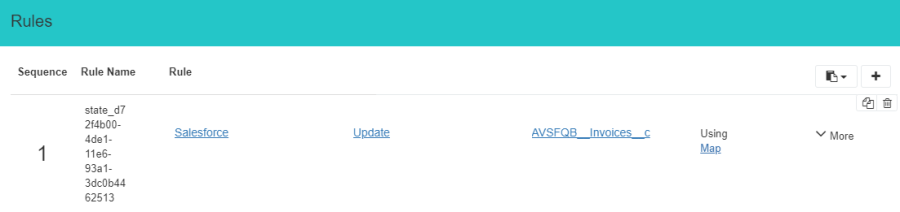2022
Payment "Applied_Date" from QuickBooks ReceivePayment into SalesForce (Invoice) Object
Create new DBSync Workflow under same Project and use the following DBSync query to fetch the records from QuickBooks ReceivePayment Object
DBSync Query :
select * from ReceivePayment where ReceivePayment.MaxReturned=100 and ReceivePayment.ModifiedDateRangeFilter.FromModifiedDate=$last_success_run and ReceivePayment.IncludeLineItems=true and ReceivePayment.OwnerID=0
Create a new rule:
Select Target as "SalesForce" use the "Update" call and select the target Object as "AVSFQB_Invoices_c"
Please find the screenshot for above rule to create:
Add the following mapping in the mapping window and click on Save & Close button and then click on "Save Workflow" button to save entire WorkFlow
Id |
= |
TLOOKUP("select Id from AVSFQB_Invoicesc where AVSFQBQuickbooks_Id_c='"VALUE("AppliedToTxnRet/TxnID")"'") |
Payment_Applied__c |
= |
VALUE("TxnDate") |