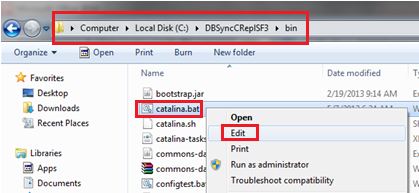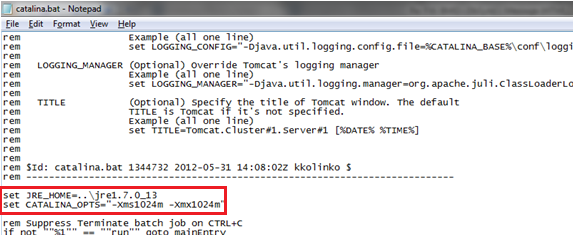2022
If the Java Virtual Machine memory is insufficient to run the replication, tomcat will lead to the error as shown below.
INFO: Completed Request:db_setup
Exception in thread "Thread-4" java.lang.OutOfMemoryError: Java heap space
at java.util.Arrays.copyOfRange(Unknown Source)
Solution:
This issue can be resolved by following the below steps.
- Go to installation folder DBSyncCReplSF3 and then open bin folder. Identify the tomcat file catalina.bat in bin folder.
- Right click on the file catalina.bat to select edit. In catalina.bat file, search for the command set CATALINA_OPTS=
- If set CATALINA_OPTS command is found, edit the values for Xms & Xmx to 1024. Usually this command will be available in the beginning, right after the command set JRE_HOME=..\jre1.7.0_13. The new command must be CATALINA_OPTS="-Xms1024m --Xmx1024m"
- If set CATALINA_OPTS command is not found, include the new command to edit the default values for Xms & Xmx. The new command must be CATALINA_OPTS="-Xms1024m --Xmx1024m" and must be placed after the command set JRE_HOME=..\jre1.7.0_13
- If Windows service is used to run DBSync Cloud Replication, windows service must be re-registered before running the Replication.
Overview
Content Tools