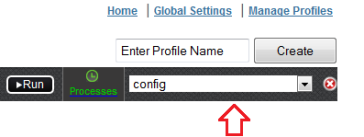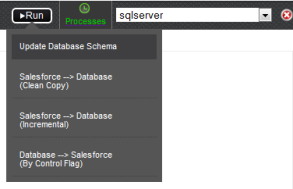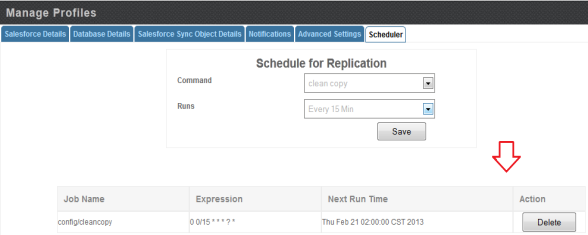2022
DBSync Cloud Replication User Interface can be used to run the replication. Step by step process is shown in this section.
- DBSync Replication Console must be started. Step by step procedure to start the console is shown in the topic Start DBSync Replication Console.
- Select Manage Profiles in home page of Replication UI and select the required profile.
- Initiate the sync using the Run menu to select the required mode of Replication to execute.
- You can also schedule the sync using the Scheduler tab. Select the required Process from the Command dropdown and configure the frequency of the sync by selecting a desired duration from the Runs dropdown. The below screenshot illustrates configuring scheduler functionality.
Overview
Content Tools