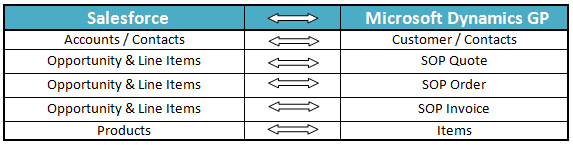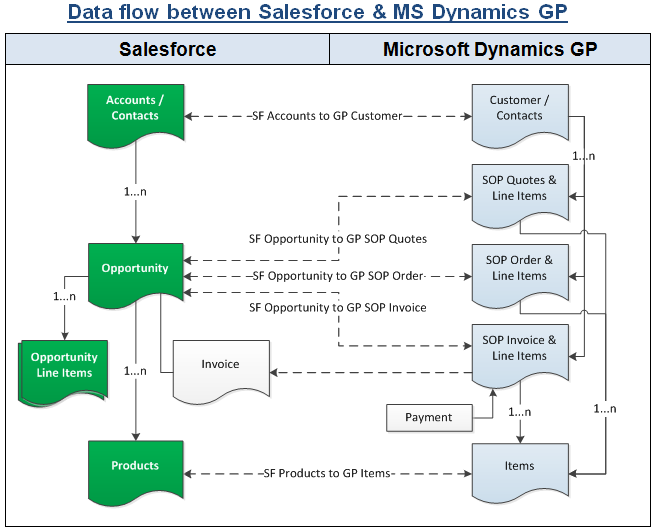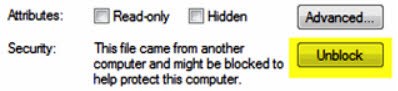2022
Page History
| Table of Contents |
|---|
| Panel |
|---|
Overview |
DBSync for Salesforce & Microsoft Dynamics GP Integration is an easy to use application to integrate Salesforce Accounts/Contacts, Products and Opportunity with GP Customers, Items and SOP Transactions respectively. DBSync is also useful in migrating historical GP data into Salesforce or vice versa. DBSync provides Bi-directional sync with pre-built field to field map along with flexibility for more complex and dynamic mapping capability.
| Panel |
|---|
Data Flow |
Data flow of Bi-directional integration between Salesforce & Microsoft Dynamics GP is shown in the below table.
Anchor
| Panel |
|---|
Process Map |
Process Map of Bi-directional integration between Salesforce & Microsoft Dynamics GP is shown in the below image.
| Panel |
|---|
Pre-requisites for Integration |
In order to ensure that DBSync is configured to integrate data between Salesforce and Microsoft Dynamics GP instance, the following should be ensured.
...
- Setup and Configuration of eConnect Runtime Service for the Domain and User accessing GP database.
| Panel |
|---|
DBSync package (DBSync GreatPlains Integration) Installation in Salesforce |
- Install the DBSync Salesforce package for Salesforce & Microsoft Dynamics GP integration solution from the AppExchange using the following link. https://login.salesforce.com/?startURL=%2Fpackaging%2FinstallPackage.apexp%3Fp0%3D04t9000000094vw&crc=1
...
- At this point, you have successfully completed configuration of your Salesforce instance for integration with Microsoft Dynamics GP.
| Panel |
|---|
Install & Configure eConnect Proxy Service |
- In order to establish connection between DBSync application and Microsoft Dynamics GP, you will need to download the eConnect Proxy Service from the below location.
...
- If you are getting an error with regards to file permissions, right click on the eConenctProxy.exe file and click on UnBlock as shown below.
| Panel |
|---|
DBSync Profile Setup |
- Go to www.mydbsync.com & register for Free Trial. Ensure that Source & Target Adapters are Salesforce & Microsoft Dynamics GP respectively.
| Panel |
|---|
DBSync Installation |
It is necessary that on-premise version of DBSync is used for Salesforce and Microsoft Dynamics GP Integration. In order to use DBSync On Premise, DBSync should be installed locally and DBSync Account should be switched to On Premise from On Demand.
The process of installing DBSync is explained in the below link.
http://help2.mydbsync.com/docs1/display/dbsync/DBSync+On-Premise+Installation
The process of switching DBSync Account from On Demand to On Premise is explained in the below link
http://help2.mydbsync.com/docs1/display/dbsync/DBSync+On+Demand+to+On+Premise
...