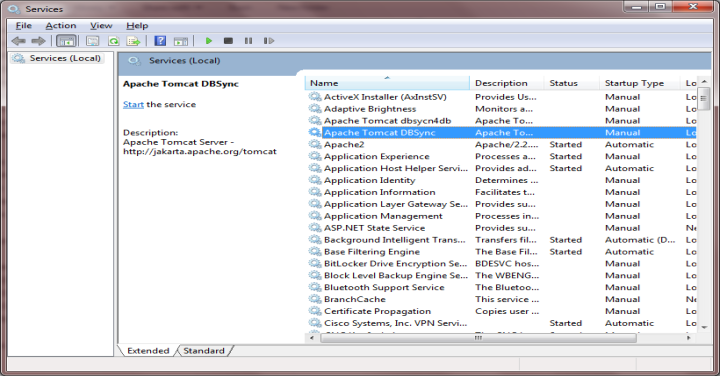2022
Page History
...
- Go to the Download folder and start the installation by Double Clicking the "DBSync_V2.80" file.
----Upgrading the application
...
- Once the installation process is done you will be presented with a window with an option to set DBSync as service. If you wish to set it as a service, check the Check box "Set DBSync as Service" and click on Finish button. Both the windows are shown below respectively:
...
- Once done with Installation copy all the Backup files and folders in to "C:\DBSyncIS2.8\dbsync2\WEB-INF\conf\db" folder. If you are using DBSync as a Service move to the next step.
- Note: If you are not using DBSync as a Service you upgrade is done and you are now ready to use DBSync.
- If you are running DBSync as a service, go to "Start/Control Panel/Administrator Tools/Service". Double Click on the "Apache Tomcat DBSync Service" to open the configuration page. Select Automatic from Start up Type Drop Down and click on OK button.
- Now You are ready to run DBSync as a service.
- At this point, you have successfully completed your DBSync Upgrade on your Desktop. If you have selected the option 'Set DBSync as Service', then DBSync would be running as a Windows Service in the background. If you have not opted to select this, then you can start DBSync from your Start Up ? Program Files ? DBSync Integration Suite.
DBSync Configuration
- Login into dbsync by following the http://localhost:8080/dbsync2/login.m in your internet browser. You can provide the username and password which is been provided to you.
DBSync as Windows Service
- Go to Windows Startup
- Click on "DBSync Integration Suite"
- Click on "Set as Service"
Alternatively you can follow the following article to configure installed Tomcat as a Windows service
•http://tomcat.apache.org/tomcat-5.5-doc/windows-service-howto.html
Tomcat and IIS: Install & Setup
• http://tomcat.apache.org/connectors-doc/webserver_howto/printer/iis.html
• http://onjava.com/pub/a/onjava/2002/12/18/tomcat.html
• http://www.prasannatech.net/2008/07/integrating-iis-with-tomcat.html
Load Balancing and best Practices
Overview
Content Tools