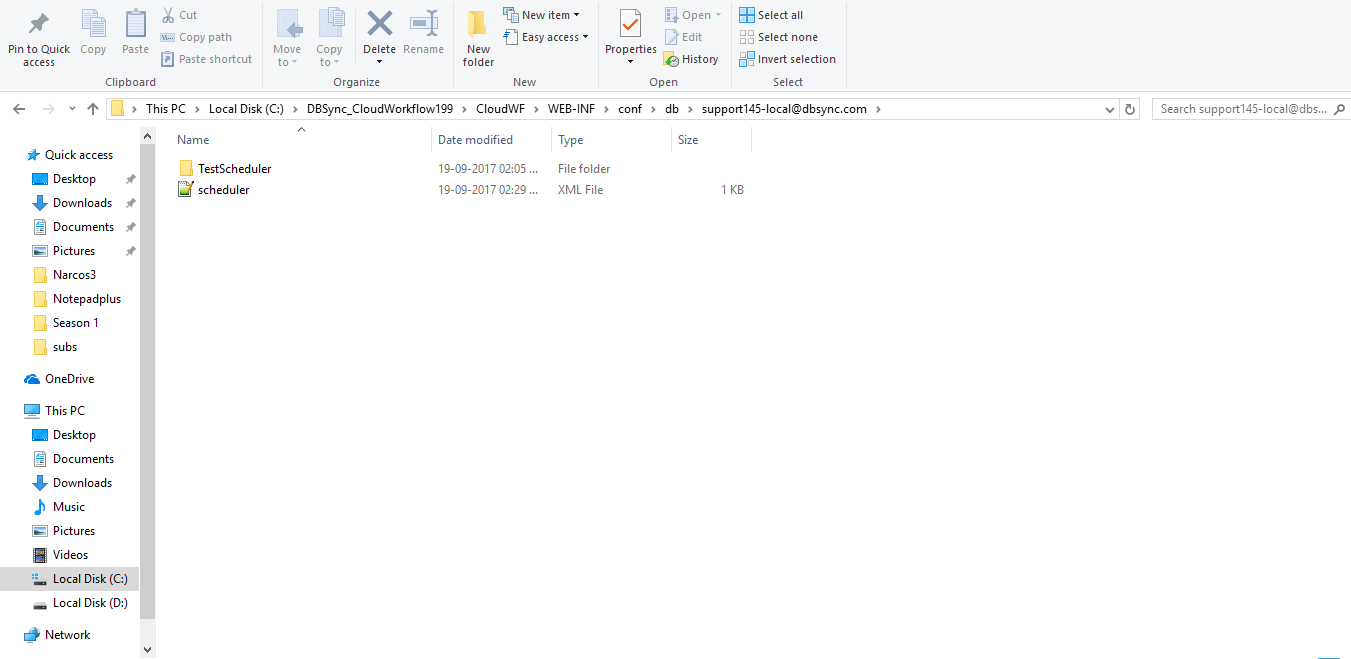2022
Page History
...
Step 4 : Under user name, You will be able to locate the Schedular.xml which is as shown in below image.
Step 5: Delete the schedular.xml file, Restart your DBSync service.
...
If you cannot find the above code snippet you should paste it in the bottom of the file, Save the file. Now, restart the DBSync service and schedule the processes to see they are functioning as required.
Overview
Content Tools