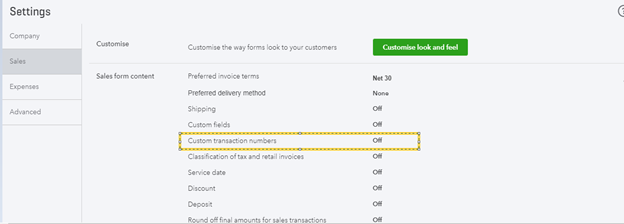2022
Page History
...
Description: If In case, The DBSync logs shows the error as in code block while integrating Receivables object of Salesforce from QuickBooks Payments. There is an possibility that QuickBooks Online Settings→ Sales→ custom Sales→ Custom transaction number would be marked as ON. so when the Whenever an new invoice is created the customer entered manually the QuickBooks online user has to make sure to enter it manually ( the the invoice number ) but as they failed to enter we will get that error as we need invoice number to sync Payment update under Receivable sectionbut in any case the user tends not to enter the Invoice number then we get the below error.
| Code Block |
|---|
AVSFQB__Invoice_Number__c not specified <b>Error Trace :</b>AVSFQB__Invoice_Number__c not specified |
...
Resolution : To avoid the above error, Go to your QuickBooks Online setting → Sales→ Settings and mark the option custom Custom transaction number as OFF. The following is the image which depicts the turning off of Custom Transaction Numbertransaction number.
Hence by doing so, Whenever an new Invoice is created in QuickBooks Online, The Invoice number is auto generated so when DBSync processed the payment will attach to the respective Opportunity under receivable section.
...
Overview
Content Tools