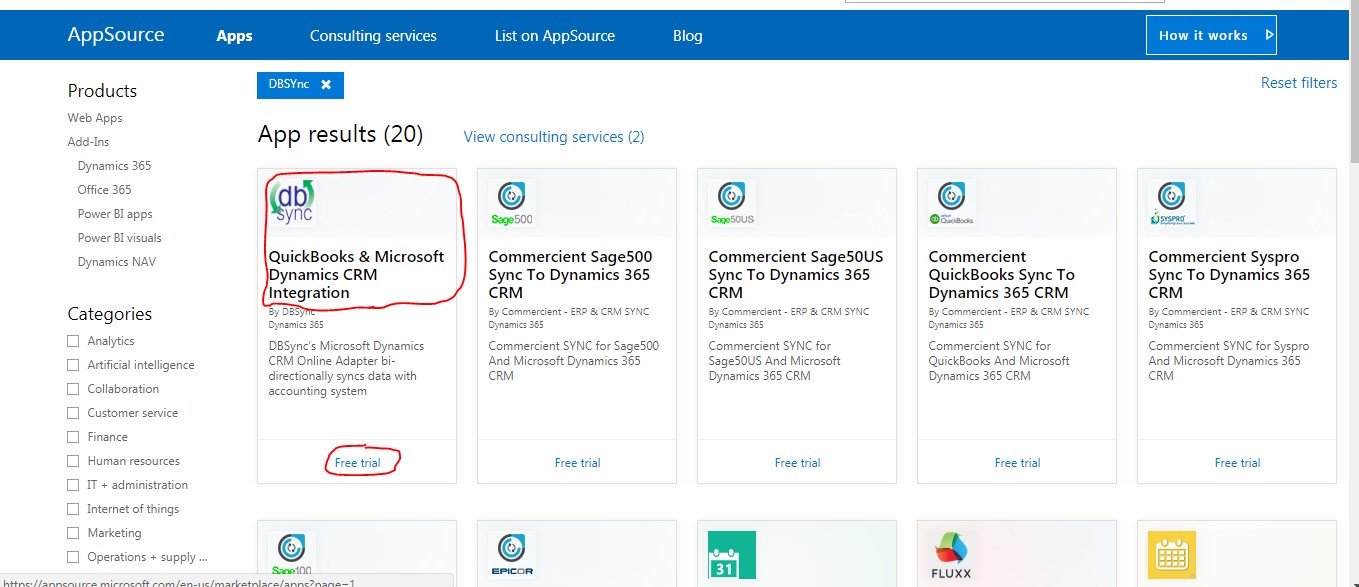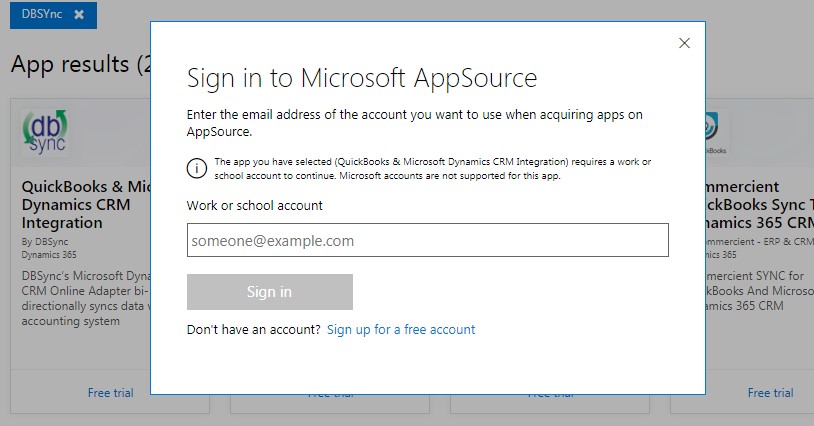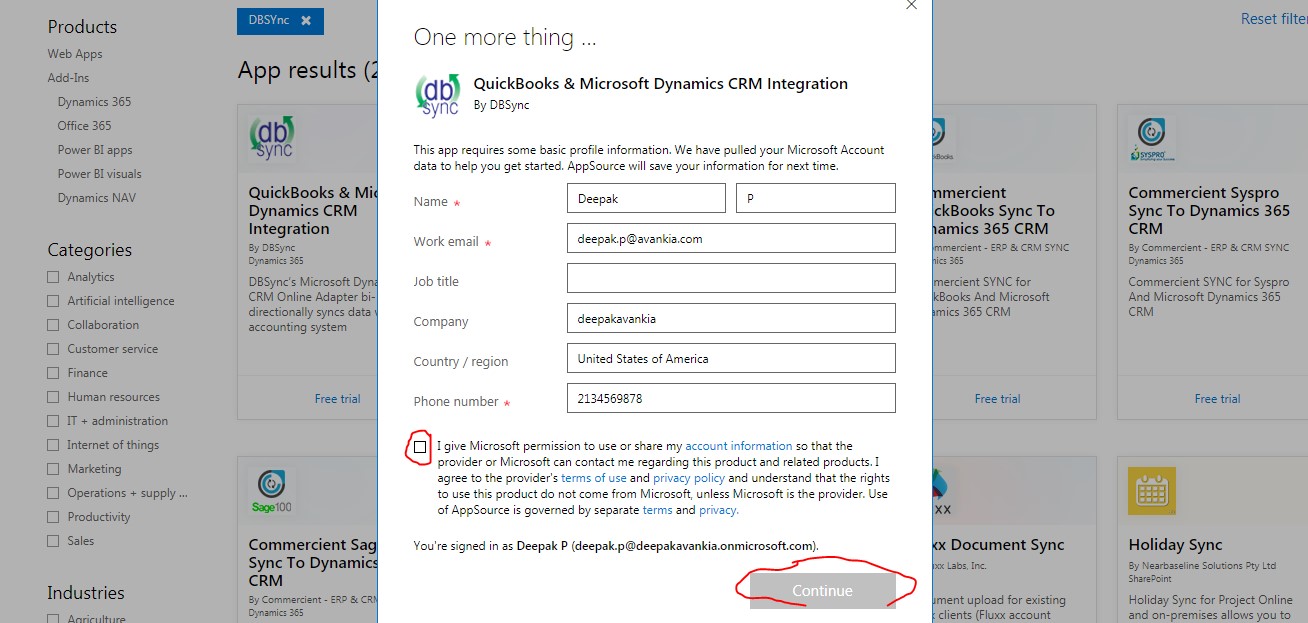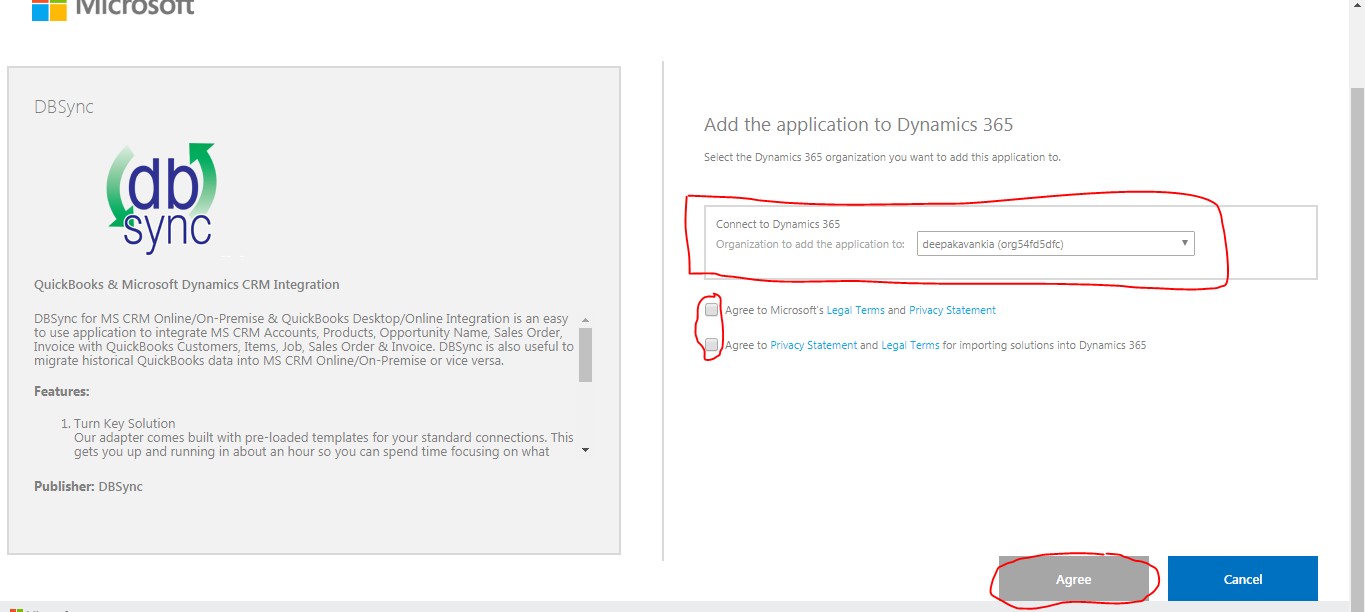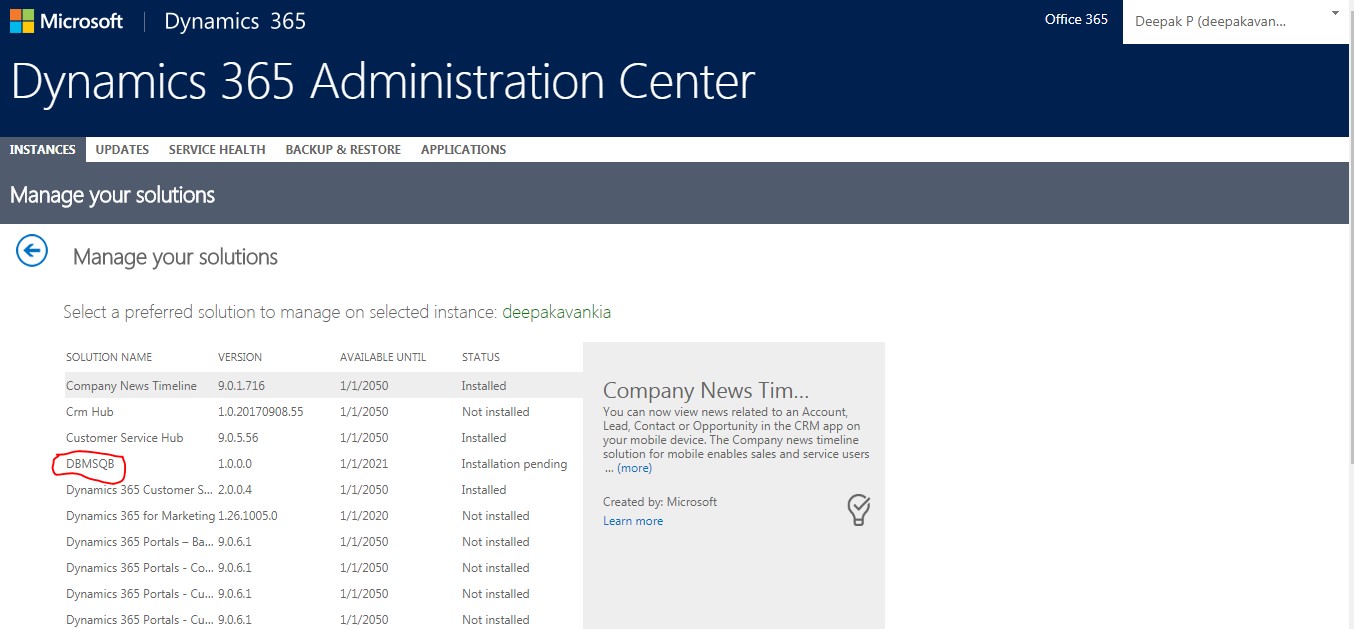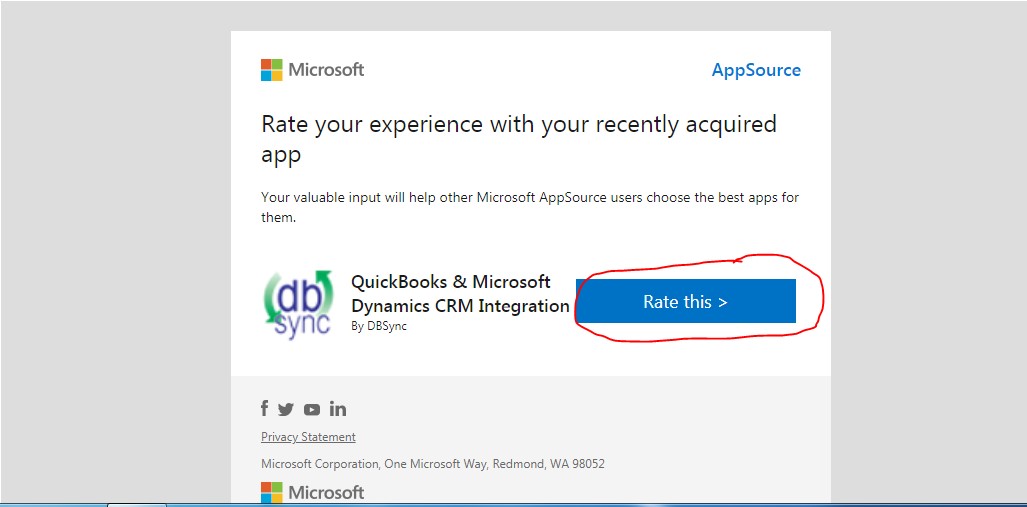2022
Page History
Issue- How to Give Review on Appsource
Solution- There are 6 Steps which needs to be followed to resolve this issue.
1-Go to the Appsource and type as DBSync in the searchbox. Then the following page opens or use the following URL-
2-Click on Free Trail under the DBSync Quickbooks and Microsoft Dynamics CRM Integration application.Then Sign in page opens where one needs to signin using work or school account
3-Then once you signin then the following page opens.Fill the details then click on checkbox
giving permissions-(I give microsoft permission……) then click on Continue.
4-Then the following MarketPlace page opens asking where to add the application to dynamics 365. Select the organization then check box the terms and conditions and click on Agree.
5-Then the DBMSQB package will be installed in your organization as the solution package.
6-Once it is installed then you will receive the email having the review link to provide review in Appsource for our application after 14 days.
Click on RATE THIS