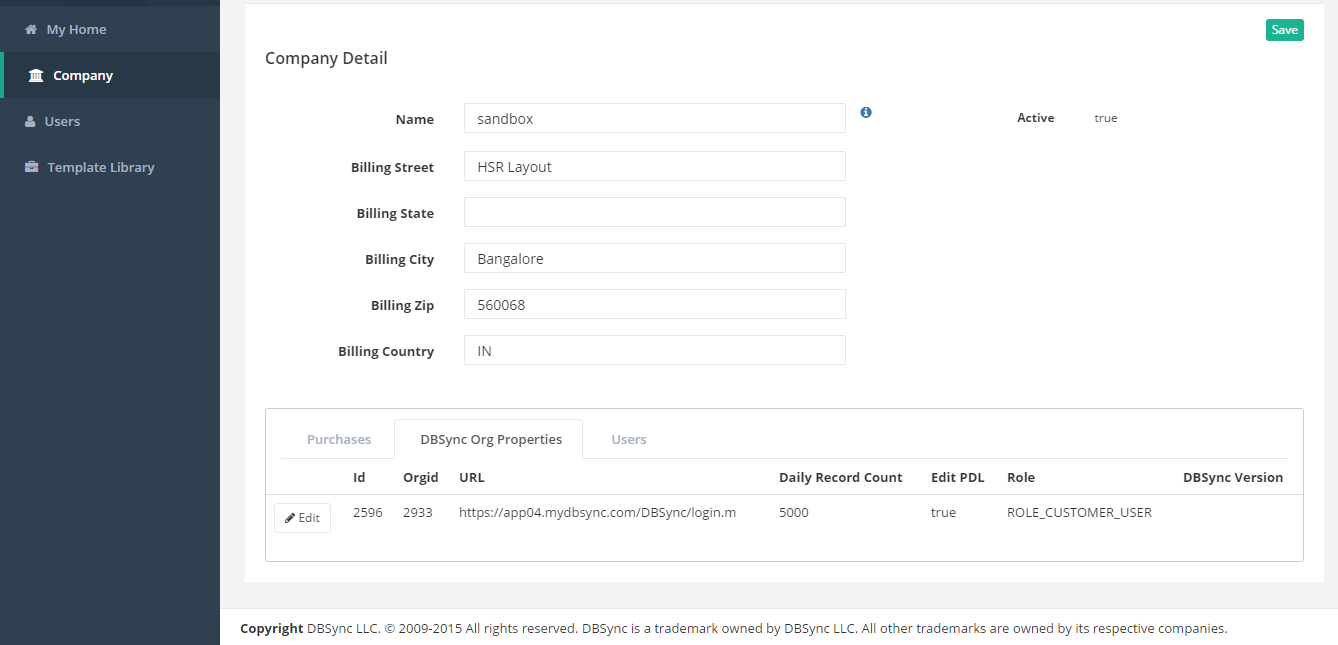2022
Page History
The company administration Company information can be managed through the DBSync App center of the company tab which can be accessed from left side navigation from the Company Tab on the left navigation sidebar - as shown in the following page, Using company administration From the Company Tab, a user can update his company name- Company's Name, Billing street, Billing state, Billing city, Billing zip, Billing country to - and save the information to on the DBSync's server.
As long as the DBSync subscription is active for the subscribed user, The an active status is shown as true adjacent next to the company Company's Name.
Add New : The add new functionality will allow you allows a user to add new company details in the DBSync. This option is particularly useful when an a client is working with multi vendors or different internal IT teams and stake holder would like . In such cases, stakeholder may want to differentiate the integration projects basing on the based on many factors - including, vendor, team, sister organization, business department then he can add the new organization and etc. The functionality allows a user to add new organizations for each use case and still manage their integration life-cycle under one organization/company.
For instance "ABC" client has an license to both on-premise and on-demand version On-Premise and On-Demand licenses of the DBSync platform. They was Now suppose that the client has two separate teams working for two different business verticals within an organization who are - one using onOn-premise and on-demand Premise and the other using On-Demand mode of the platform. They The client would like to manage integration projects separately for both of the business verticals then they . In such cases, with 'Add New' functionality, a client can create an a new organization and develop their each organization's integration projects separately.
Delete : Using delete option you can delete the existing company information and the associate associated projects with in within the company.
Using company administration, you can do the following following:
Purchases : The purchases tab allows you to manage and track all your purchases within DBSync, . It will show all the associated products details which have been product details - products subscribed, tried and tagged to a particular DBSync user instance. Each entry will give you the details of the product name, price, subscription type, status and expiry date of each product.
DBSync Org properties: The DBSync org properties are the organisation organization specific details - including Id, Orgid, URL, Daily Record count, Role, DBSync version. These details are useful in when communicating with our support team if problem persist. when resolving an issue.
Users: The users tab will allows you the a user to view the all the associated user of users in an organization.
| Info | ||
|---|---|---|
| ||