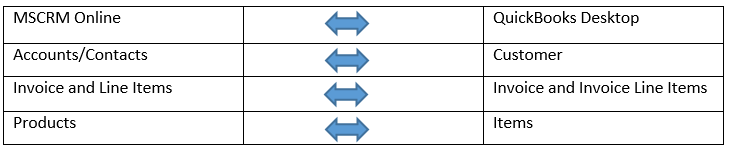2022
Page History
...
Data flow of Bi-directional integration between Microsoft Dynamics 365/CRM Online & QuickBooks Desktop is shown in the table below.
Permissions
The following are the list of permission required for a user to connect with DBSync Application:
...
Microsoft Dynamics 365/CRM-Quickbooks QuickBooks solution package can be downloaded from Microsoft Azure Appsource. Click here to access the solution package to try it on Microsoft Appsource platform.
...
- Login into www.mydbsync.com. Click on Customer Login.
- Enter your DBSync User Name and Password and click on Login.
- Once logged in, click on the "My Home" tab from the menu and click on the Launch button.
- Click on the Project MSCRM Online to QuickBooks. Then, click on the Connectors button on the left panel.
- You will see connectors MSCRM & QuickBooks.
- Click on Quickbooks QuickBooks connector. Enter the full path to your QuickBooks file on your desktop into QuickBooks File. Select the appropriate QuickBooks Version and enter the required Process Name. Click Save.
- Note: QuickBooks must be accessed as an Admin and should be in single-user mode. You can retrieve the full path/location of your QuickBooks file by pressing 'F2' key on your keyboard on the QuickBooks 'Home' page.
- Click on Download Web Connector to download the .qwc file. Open this downloaded file with QuickBooks Web Connector.
- Click OK on the Authorization screen.
- Select the option 'Yes, always; allow access even if QuickBooks is not running' and click continue.
- Click Done to confirm Access.
- Web connector will be launched with the selected integration Project. Select the integration Project and enter the DBSync password and finally click on "Update Selected" to run the integration.
- Note: Any changes performed in the mapping window will change the Project file and very likely will affect the data flow and integration as well.
- This completes the configuration of your DBSync profile with your Microsoft Dynamics 365/CRM Online instance and QuickBooks desktop.
...
Overview
Content Tools