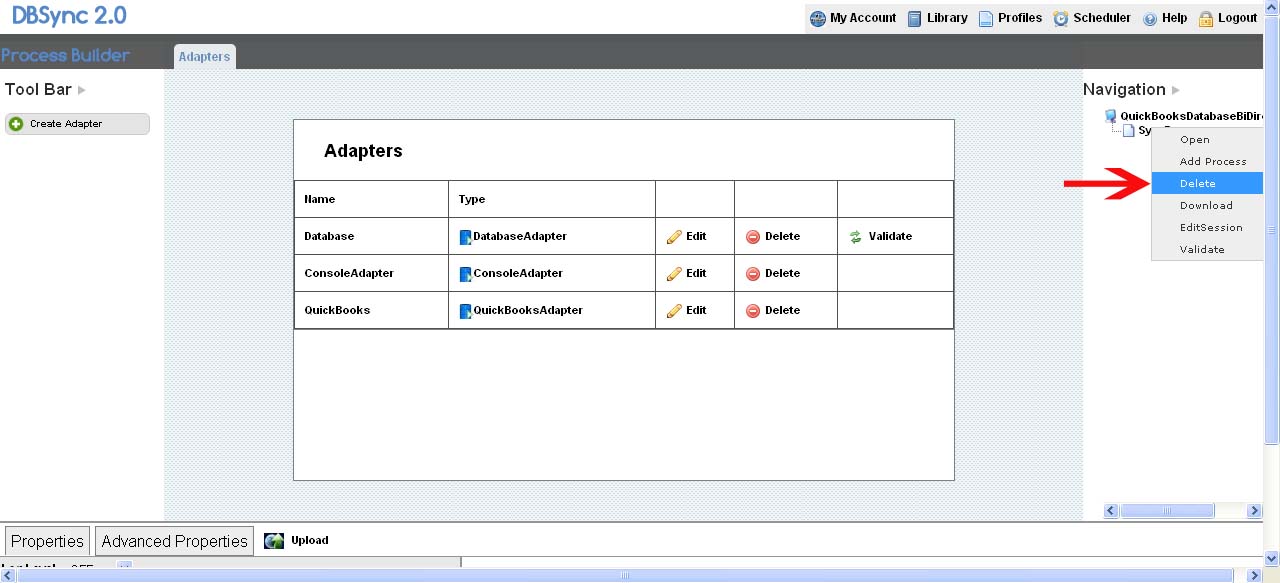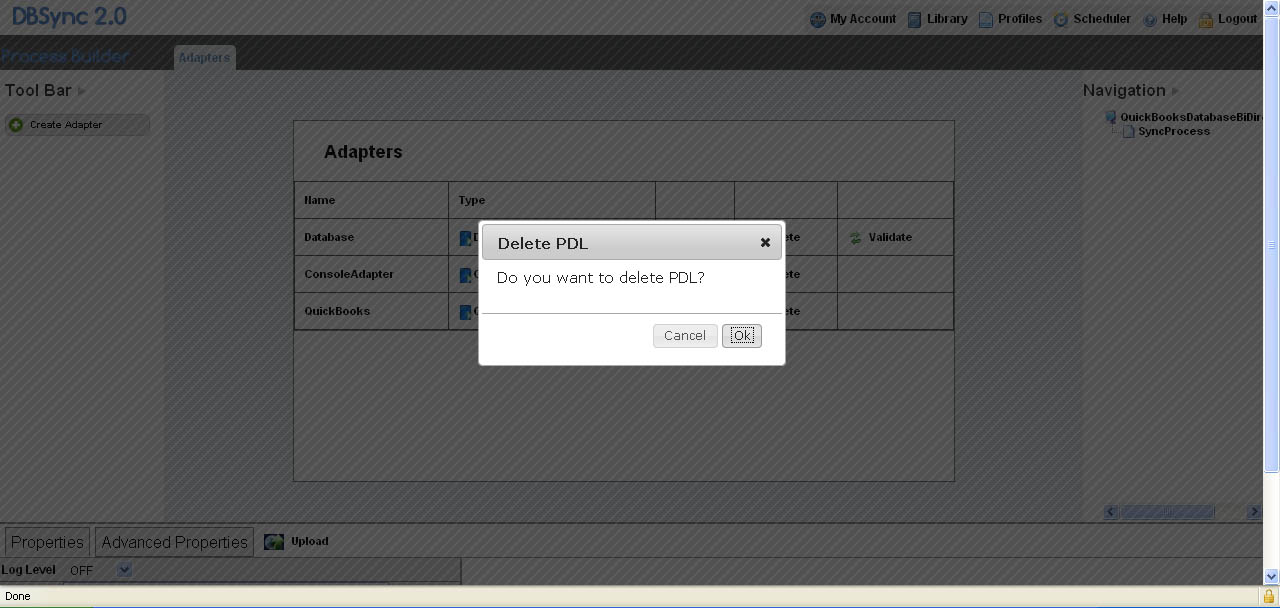2022
Page History
...
1. Right click on the Profile name under “Navigation” and select “delete” on the menu to delete the process definition. A pop up window displays a message for the deletion confirmation of the process definition file. Click on the “X” button on the confirmation message if you want to cancel the deletion, or select the “Cancel” button. Please see the series of screen shots below for an illustration of this process:
2. Click the "OK" button and the PDL file will be deleted.
Overview
Content Tools