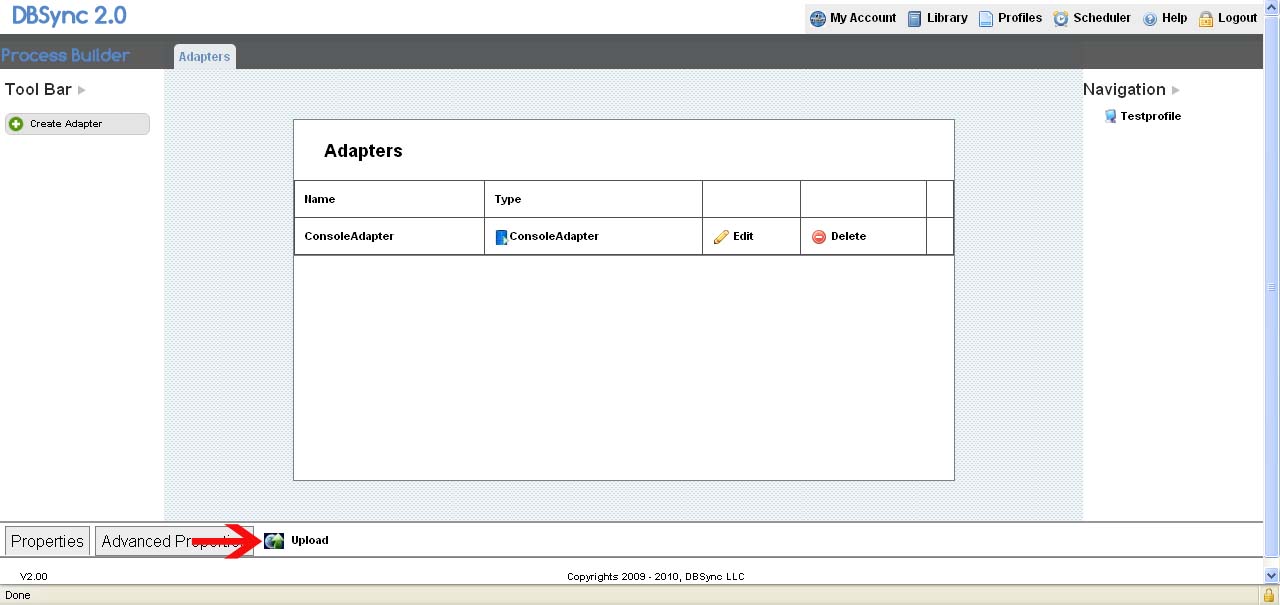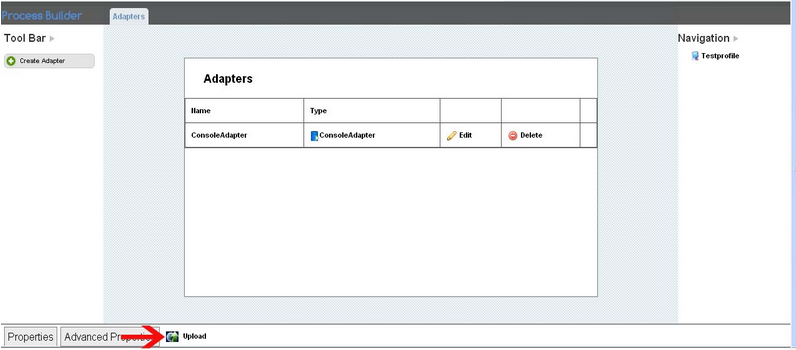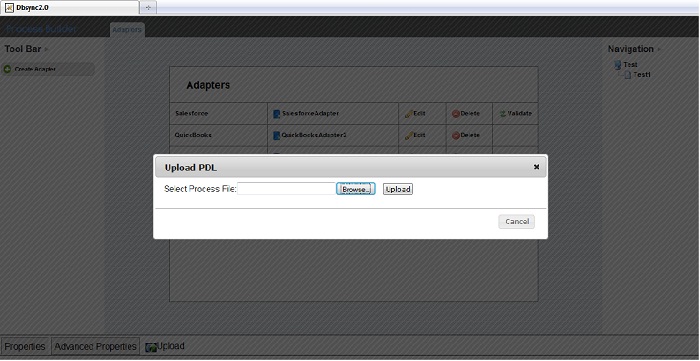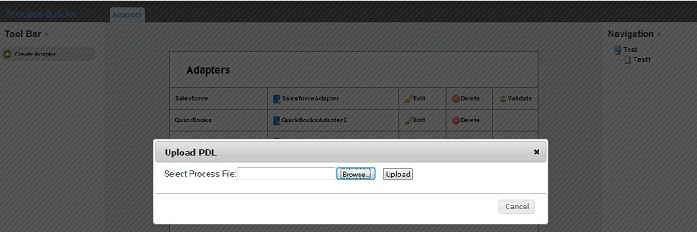2022
Page History
...
1. From the DBSync 2.0 profiles page, click on the Edit button next to an existing adapter name that is on your profiles list.
2. Click the Upload button on the lower left hand corner (as illustrated in the screen shot below) to upload the file
3. Click Browse (as illustrated in the screen shot below) to choose the file from the folder.
4. After finding the appropriate PDL (process definition language) file, click Upload to upload the file as illustrated in the screen shot below:
...
Overview
Content Tools