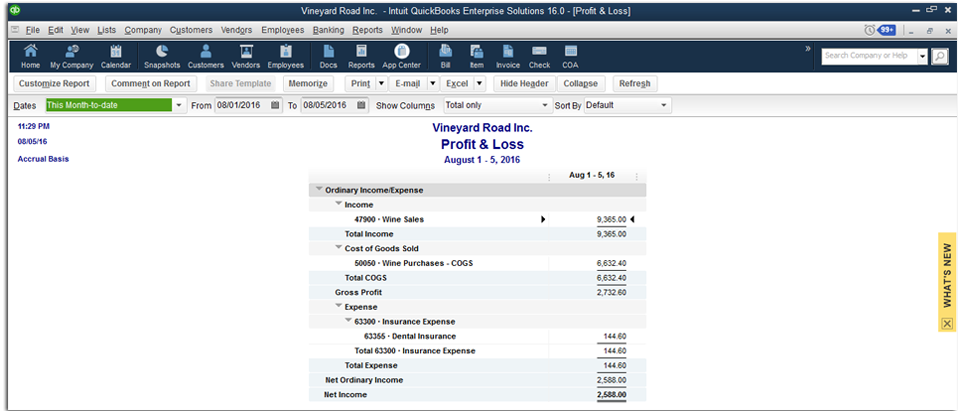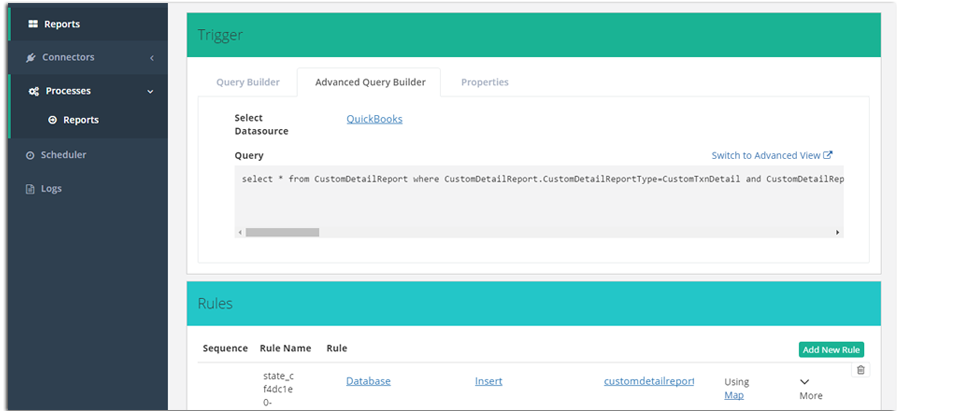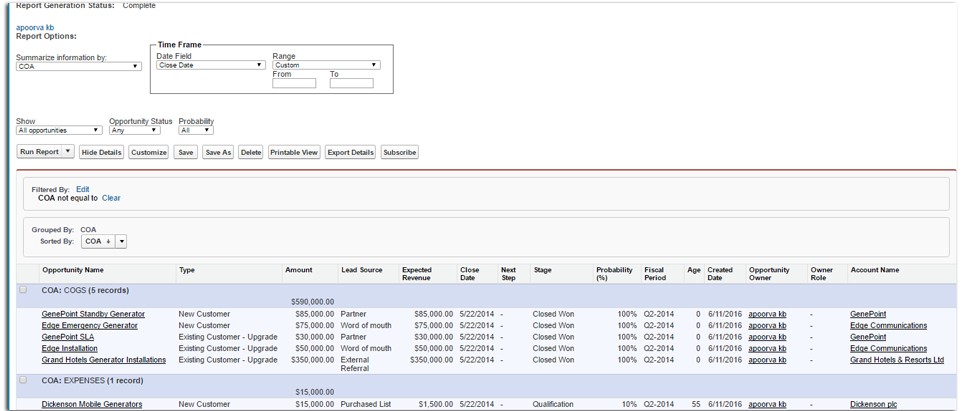2022
Page History
| Panel |
|---|
Introduction |
Many of the business user users want to integrate QuickBooks reports with the Salesforce custom object , I always come across with the one very question from a standard business user of the QuickBooks and Salesforce that objects. However, they wonder - 'Can QuickBooks reports be integrated to Salesforce'?
The short answer is yes if Yes, they can! If a user wants a specific report to be sent to salesforce Salesforce, DBSync can handle it. The Of course, different types of QuickBooks reports and filtering is likely going to change for each report. So, so the open-ended answer is that the integration is possible , but should be researched on case-by-case basis. So the open-ended answer is that the integration is possible , but . But, with a caveat - that, each case should be researched on case-by-case basis.
The QuickBooks Desktop exposes API directly for the following reports:
- General Summary Report
- Job Report
- Time Report
- Aging Report
- Budget Summary Report
- General Detail Report
- Custom Detail Report
- Custom Summary Report
- Payroll Detail Report
- Payroll Summary Report
If there is a an integration requirement, for any of the listed report reports, the integration is straightforward and if there is any other report which has . For other reports, that have to be sent to Salesforce then , there is a customized solution solution provided by DBSync.
Lets Let us look at the below following example how . How DBSync handles profit Profit and Loss report to be integrated to salesforce integration with Salesforce custom object.
- Since the Profit&Loss report is not exposed directly by the QuickBooks API, we use Custom Detail Report API.
- Configure the connectors of QuickBooks , and Salesforce with appropriate credentials.
- We build logic around with Dynamic querying capabilities which . This will run the Report in QuickBooks and returns return us the required fields.
- There are transformation applied via DBSync platform to salesforce Salesforce custom object. This is done so that data is transformed as per the business requirement.
- Finally, the data gets inserted to the Salesforce custom object.
For this solution, We need to create two salesforce Salesforce entities to hold the data of the QuickBooks:
- QuickBooks Profit&Loss entity which would Entity. This will hold the records of the QuickBooks Profit&Loss report.
- Opportunity Entity which would . This will hold the details records of the QuickBooks Profit&Loss record (serving as Master).
A Salesforce user would will need to customize different summary fields , - depending on what they want to display on. The integration is simple , - configure connectors and, hold the QuickBooks report data on which transformation need needs be applied. Upsert this account Account records via their primary Primary key allowing them to run on recurring basis.