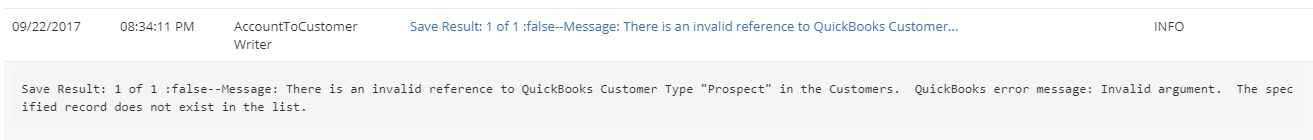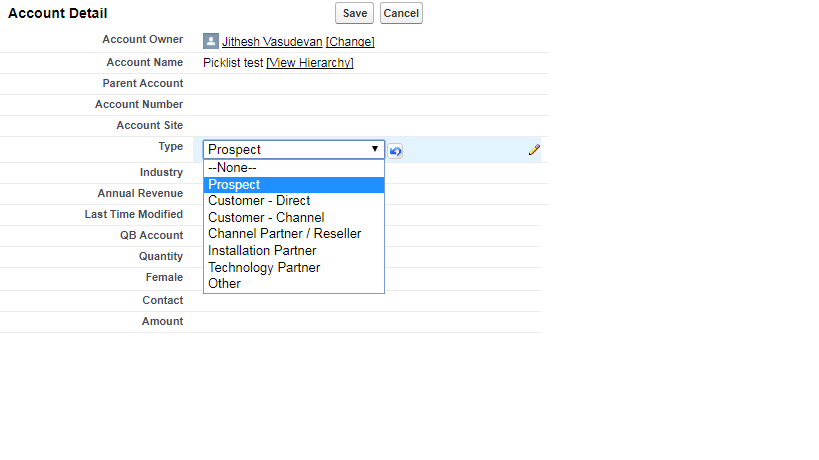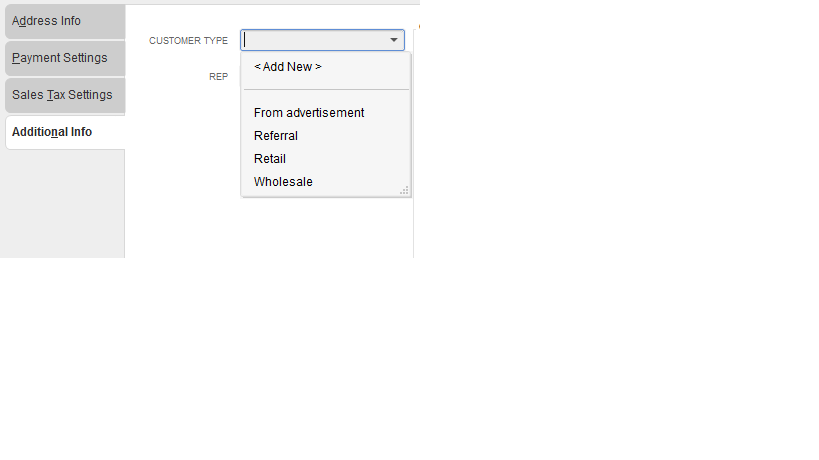2022
Page History
Issue : The Integration breaks if the values in picklist do not match between Salesforce and QuickBooks.
Description : It is very important that when you syncing a picklist value from an instance of Salesforce to QuickBooks or vice-versa, the picklist values should be exactly the same in both Salesforce and QuickBooks. Let's say you try to integrate between Salesforce instance and QuickBooks - where picklist values are not the same. Then, you get the following error from Logs of your project.
Resolution : I''ll explain with an example. I have the following values in Salesforce and QuickBooks. Let us go through the steps.
In Account object of Salesforce, the field "Type" has values shown in the following image:
And in QuickBooks, Customer type has following values: