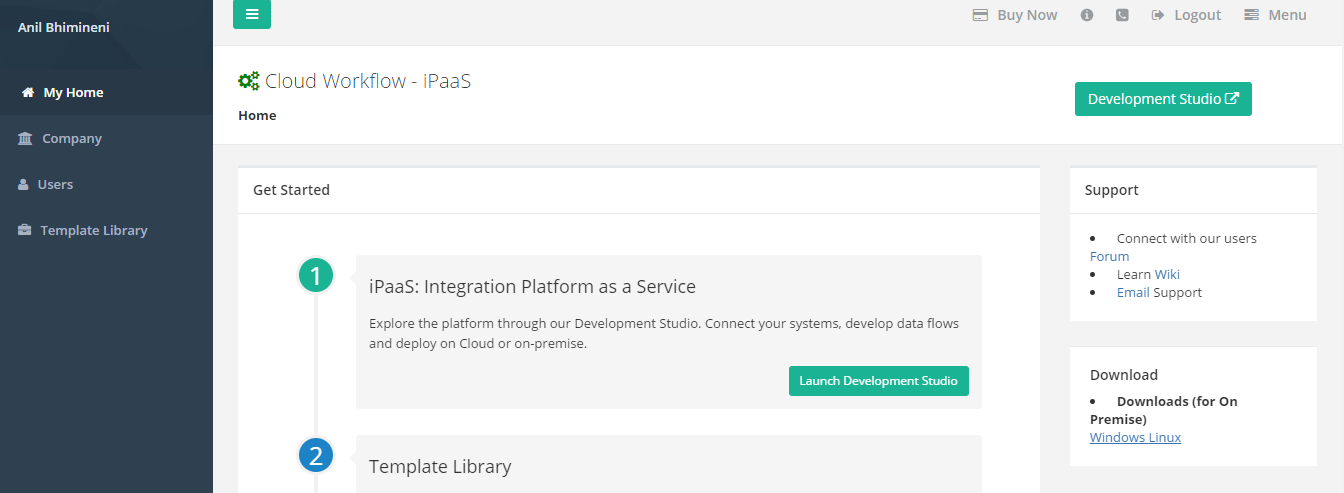2022
Page History
The DBSync platform is available in two modes - (1) On-premise; and (2) On-demand.
On-Premise Mode
On-premise mode is suitable for companies with internal IT staff where additional support requirements can be integrated easily into existing internal
Service Level Agreement (SLAs). This mode with two options:
- On-Premise
- On-Demand
On-Premise
On-Premise allows DBSync's platform to be configured , and run , on the company’s infrastructure. As a result, this type of solution is most suited for predicted users.
On-premise mode requires downloading Downloading and installing DBSync's platform on the company’s infrastructure . Downloading the platform is requires a simple, two-step, process:
- Customers can login into his/her account by clicking on “Customer login” with their valid credentials. Then, they will be redirected to Login into Customer accounts with valid credentials to get the platform's landing page.
- From the landing page, users can Customers can download the best-suited version that meets their needs from Windows or Linux.
- Clicking on the download link will download Users will get the installation folder, details in the Downloads folder, on the usersuser's local file system.
The installation steps for the On-Premise mode is provided in the next article, the link can be accessed from here.
On-Demand
On-demand mode Demand does not require any internal network set-up, updates or incur maintenance cost. On-Demand mode can be run on any web-browser. It is particularly suitable for companies with little or no internal IT resources.