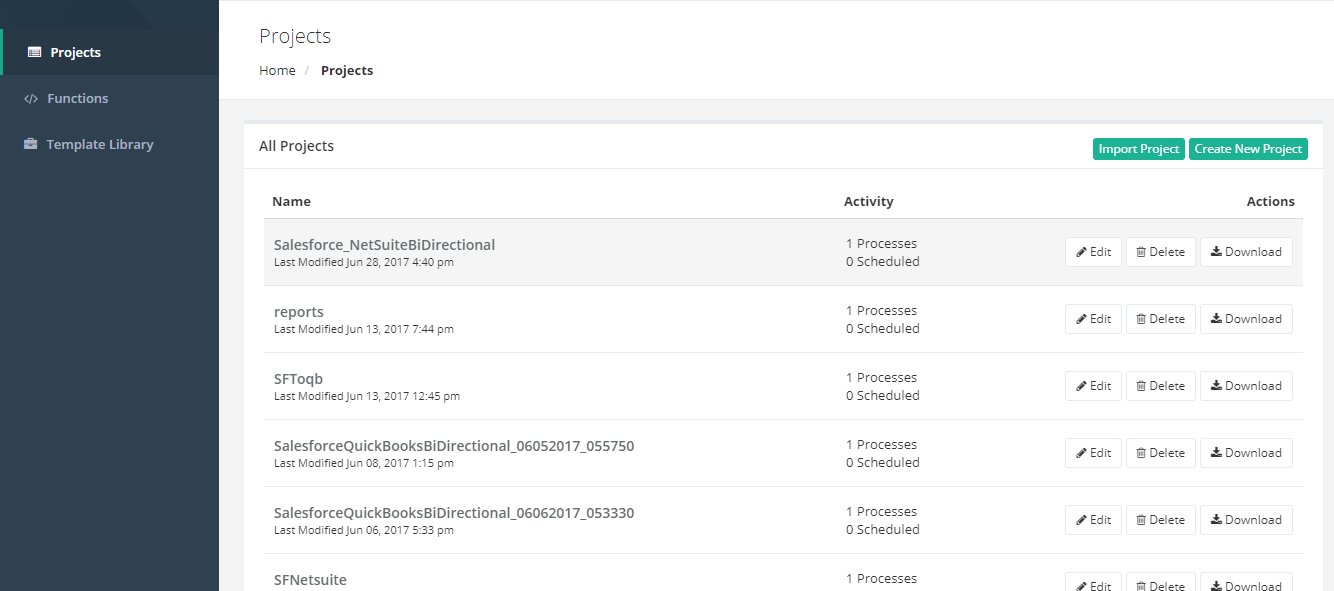2022
Page History
What is Development Studio?
A Development Studio is an integrated platform for managing entire integration life cycle. It aggregates user experience, portal, orchestration, data management, connectors, transformation routing, messaging transport to build integrations between various clouds or On-Premise application. This includes, but is not limited to, ERP, CRM, accounting, warehouse management systems, databases. The Studio provides integration consultants, organizations, integration architects and integration developers suites of functionalities. As a result, it spares them from various concerns that surround development, deployment, and cost monitoring. With simple, intuitive, powerful back-end engine, the users can focus on building integrations for their business critical applications with stringent quality-of-service requirements.
The Development Studio can be accessed from the App center. DBSync iPaaS or App center which is referred by our product teams, platform partners, developers is a suite of cloud services enabling . It enables developments, executing and governance of integration flows, by connecting any combination of on premises combinations of On-Premises and cloud-based processes, services, applications and data within individual, or across multiple, organizations. An DBSync iPaaS combines integration and governance and other capabilities to respond to cloud services is geared towards emerging user requirements to procure, deploy and manage these functionalities as a single, integrated infrastructure, to support a variety of integration scenarios .including:
- Cloud to onOn-premisePremise
- Cloud to cloudCloud
- On-premise Premise to onOn-premisePremise
The Development Studio provides the capabilities to supportsupports, in a public or private cloud, a variety of integration scenarios (cloud to cloud, cloud to on-premise, on-premises to on-premises) within the same enterprise, e-commerce B2B integration, and the appropriate governance aspects. The obvious benefit for users is that they Users don't need to procure, deploy and manage hardware and application infrastructure software in their own data centers, as they would when adopting traditional, on-premises integration and governance platforms.
What is Development Studio?
The development studio is an integrated platform for managing entire integration life cycle which typically aggregate user experience, portal, orchestration, data management, connectors, transformation routing, messaging transport to build integrations between various cloud or on-premise application including but not limited to ERP, CRM, accounting, warehouse management systems, databases. This provides the integration consultants, organizations, integration architects, integration developers into suites of functionalities, which would deprive them from the worry of development, deployment, running, managing, monitoring costs. With simple, intuitive, powerful back-end engine, The users can focus only on building integrations for their business critical applications with stringent quality-of-service requirements.
The Development studio can be accessed from the App center, By clicking on the Development studio button will open it in new browser tab. . Without Development Studio, a user would have to adopt a traditional, On-Premise integration and governance platform, which would be highly cost ineffective, to say the least.
The core ingredients of the Development studio Studio are as follows follows:
Projects : A Project is a set of connectors, Processes, Workflows and Mappings, which collectively solve solves a business integration requirement and logically sums up to integration life cycle.
Functions: Functions are the user define functions which are defined by from the user from DBSync's platform. Functions They are made for code reuse-ability reusability and for saving time and space which . Functions can be used during field to field mappings to achieve data transformation to a desired format. At present, DBSync platform supports creation of user defined function in JavaScript.
Template Library : This These are the prepackaged integration flows meant to accelerate the implementation of the common integration scenarios by customizing, extending and configuring predefined integration flow templates.