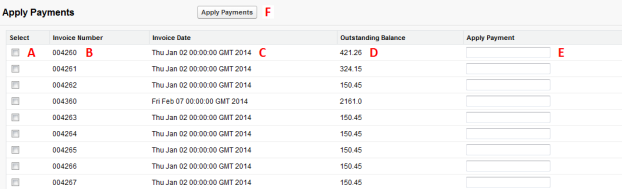2022
Page History
When do you receive payments?
When the company Company receives money which is owed by customers for products and services provided on creditsold.
To record new Receive Received Payment, click on the New button to open a new page
...
D. Select the Transaction Date and Time, by . By default on Clicking on the date and time provided besides the field, the present date gets entered
...
F. Select the Bank Account from the lookup buttonpick-list
G. Enter the date
H. Change the Stage to Post if you are the authorizer /or if you are checker select Pending
...
If the payment method is Cash, follow the below method
...
B. Select the Transaction Date and Time, by . By default on Clicking on the date and time provided besides the field the same gets entered
C. Change the Stage to Post if you are the authorizer/ checker or if you are the maker, select Pending
D. Select the account to which the transaction needs to be affected from the lookup field
...
In the new window, you will see the pending payments for this particular vendor appearsappear as
A. Select the transaction or you can also select multiple transactions to sum up with the amount paid by the customer
B. Invoice number is showedshown
C. Indicates the date of transaction
...
F. Click on the Apply Payment to conclude the transaction
This concludes the process of recording transaction for Receive Payment.
A. "Edit" allows you to customize the view of the Receive Payments
B. "Create New" View allows you to create a new view and save it for future use
C. "Recently Created" Allows you to view the Recently Created, Recently Modified and Recently Viewed payments from the dropdown menu
...