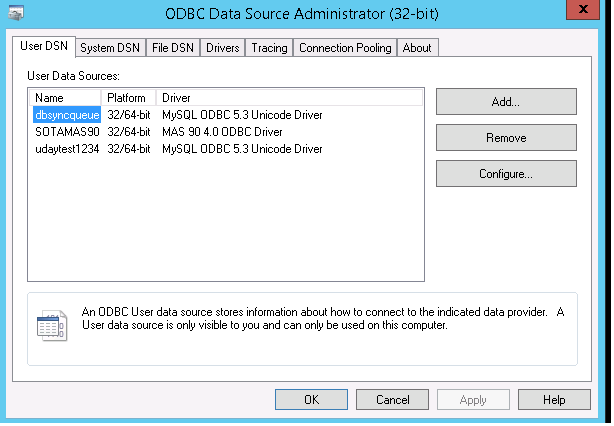2022
Page History
...
| Panel |
|---|
Pre-Requisites for Integration |
- Importing a Job File in Sage 100
- Scheduling a Job in Sage 100
| Panel |
|---|
Setting up ODBC DataSource |
- Go to Control Panel -> Administrative services of the server on which Sage 100 is hosted
- Select the service ODBC data source 32-bit/64-bit basing on server configuration, which then opens a pop up as shown in below image .
- Choose the Tab user DSN and click on Add button which opens a pop up with various drivers
- Choose MySQLODBC5.3 unicode driver which pops out a windows to enter connection properties
- In MySQL connection windows enter the following Parameters Data Source Name: dbsyncqueue , TCP/IP server : dbsync-queue.cvglyvvn64dx.us-east-1.rds.amazonaws.com, user:dbsync, Password : , Database:Sage
Panel Import Job File
Overview
Content Tools