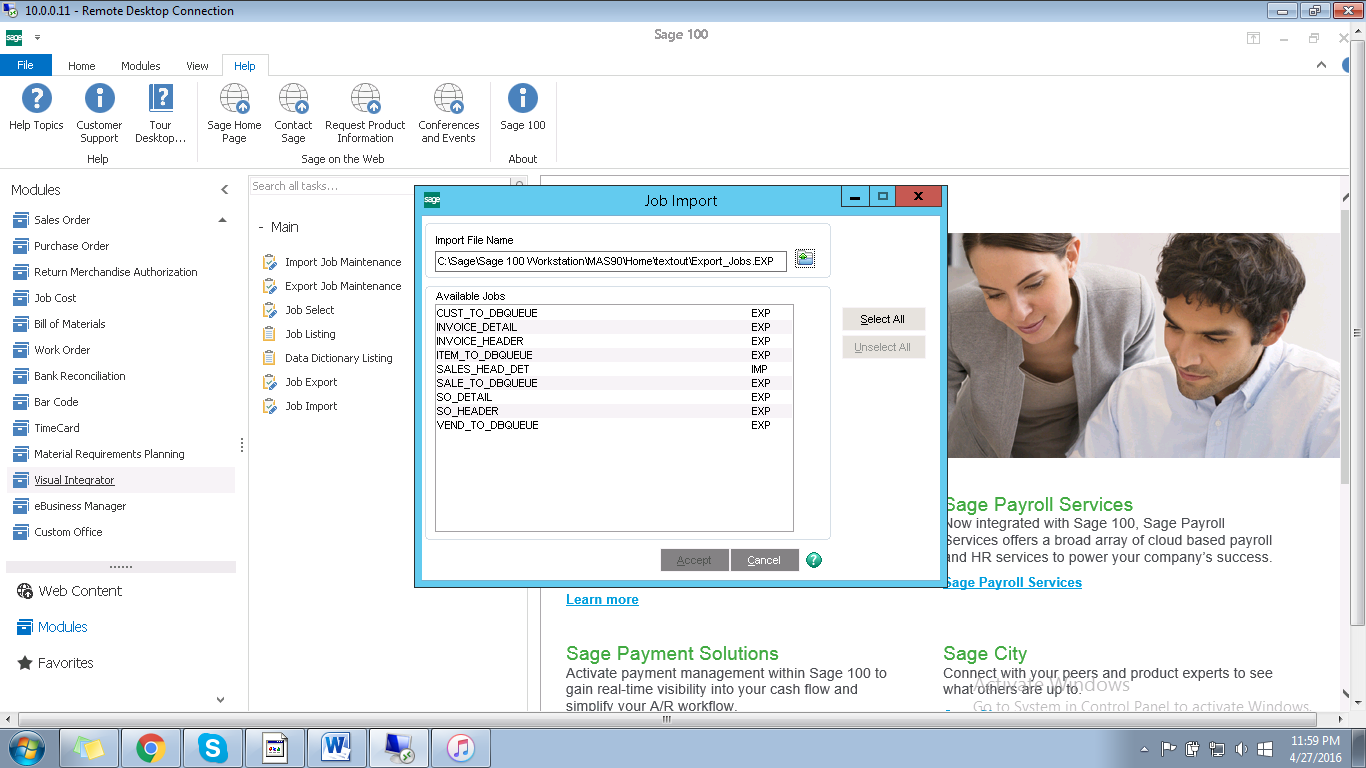2022
Page History
...
- Login to Sage 100 with valid credentials
- On the left navigation , select visual integrator which gives the list of options
- Now choose "Job Import" option from the available values.
- Choose the file provided by DBSync which can be downloaded from this link.
- From the file dialog box , choose this file which will show the list of all the job which are required for DBSync to perform integration
- Select all and click Accept button as shown in the below screen shot.
| Panel |
|---|
Schedule a Job |
Overview
Content Tools