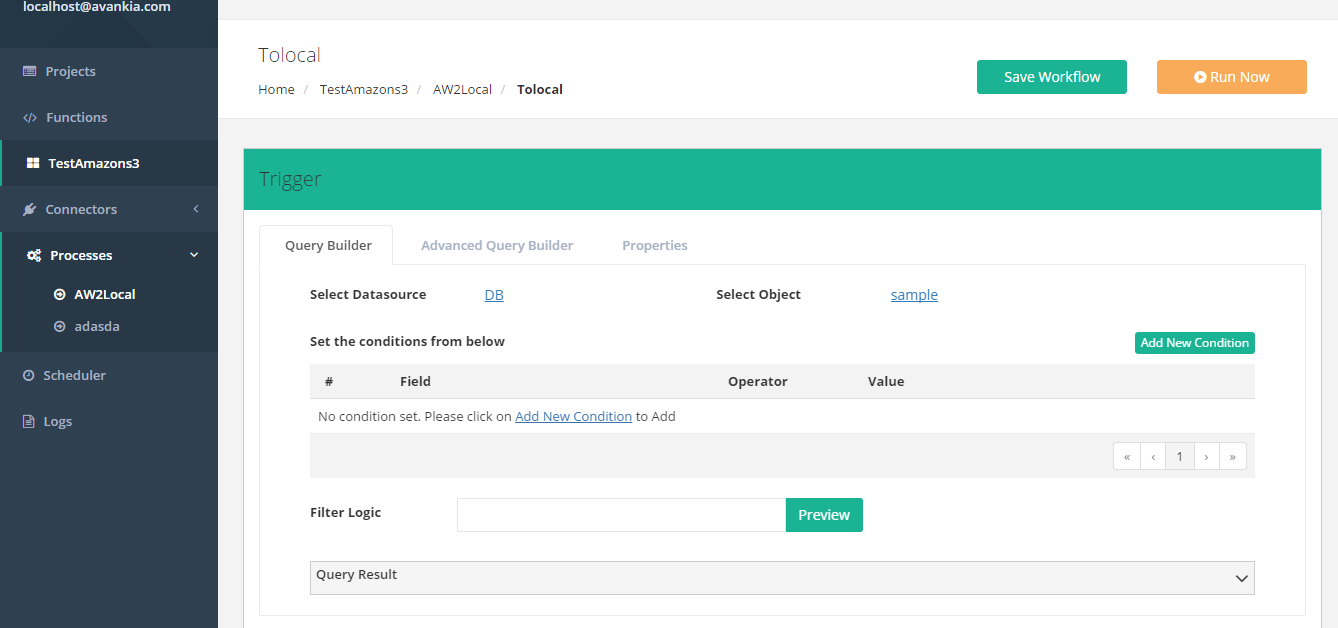2022
Page History
...
- Select the data-source as DB
- Choose the object corresponding to the Data-source source.
Rules Setup
- Add a rule with name of user choice, select the java connector and operation as insert.
- Set the target Object to upload directory which will write the total chosen directory with its files from designated file system to Amazon file system.
- Now user has to do the mapping as per his choice, the below are the sample which will help him understand how this need be done .
...
Target Field | Description | |
|---|---|---|
Validate Row | Has to be true | |
Bucket |
| Amazon Bucket to which it has to be written |
File pattern | The name of the directory | |
File Reference | The source path from where the directory should be read. | |
Region | The Region where Amazon of the user is hosted
|
| Panel |
|---|
Running The Sync |
As its that now the Connectors, Trigger and Rules have been set appropriately, it's time to Run sync and check whether all the files from the designated directory have copied to the destination i.e. Amazon s3 or not.
Hit the Run Now button located at the top right corner of the page as shown in the above screen. If sync is successful executed it shows up in the console , in case of errors also same will be displayed in the console.
...