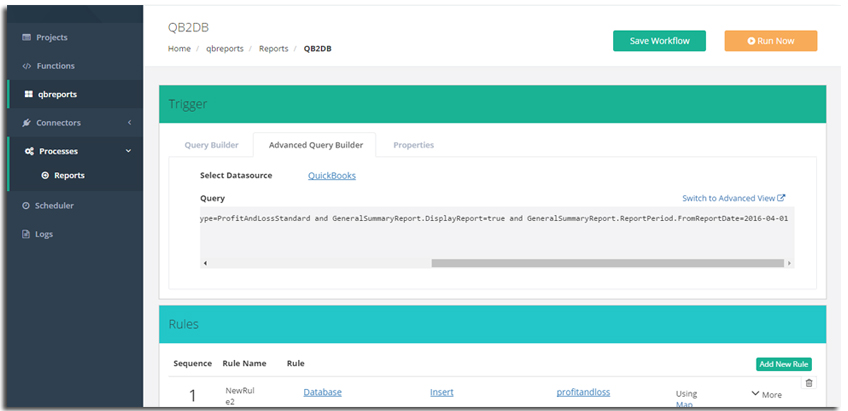2022
Page History
| Panel |
|---|
Introduction |
Many of the business users want to wonder - Can I integrate QuickBooks reports with the Database object, I always come across with the one very question from a standard business user of the QuickBooks that Can QuickBooks reports be integrated to Database? The short answer is yes if a user wants a specific report to be sent to Database, DBSync can handle it. ? Yes, absolutely! In this tutorial, we would be learning will learn how data from QuickBooks P&L report is read, and exported, to Database using the DBSync Platform.
...
| Panel |
|---|
DataBase Setup |
For this very tutorial purpose , I have chosen selected MYSQL as the database Database for writing the data which that has been read from the QuickBooks Profit and Loss Report. The below Below is the script for you to generate the database Database with table tables and relevant columns .
| Code Block |
|---|
CREATE DATABASE /*!32312 IF NOT EXISTS*/`QuickBookstodb` /*!40100 DEFAULT CHARACTER SET utf8 */;CREATE DATABASE /*!32312 IF NOT EXISTS*/`QuickBookstodb` /*!40100 DEFAULT CHARACTER SET utf8 */; USE `QuickBookstodb`; DROP TABLE IF EXISTS `profitandloss`; CREATE TABLE `profitandloss` ( `id` int(255) NOT NULL AUTO_INCREMENT, `COA` varchar(255) DEFAULT NULL, `Amount` varchar(255) DEFAULT NULL, `ReportTitle` varchar(255) DEFAULT NULL, PRIMARY KEY (`id`) ) ENGINE=InnoDB DEFAULT CHARSET=utf8; /*Data for the table `profitandloss` */ btodb`;/*Table structure for table `customdetailreport` */DROP TABLE IF EXISTS `customdetailreport`; REATE TABLE `customdetailreport` ( `COA` varchar(255) DEFAULT NULL, `Amount` varchar(255) DEFAULT NULL, `Class` varchar(255) DEFAULT NULL, `DueDate` varchar(255) DEFAULT NULL, `Name` varchar(255) DEFAULT NULL, `Address` varchar(255) DEFAULT NULL, `OpenBalance` varchar(255) DEFAULT NULL, `ReportTitle` varchar(255) DEFAULT NULL, `Memo` varchar(255) DEFAULT NULL, `TransactionType` varchar(255) DEFAULT NULL, `RefNumber` varchar(255) DEFAULT NULL, `TransactionNumber` varchar(255) DEFAULT NULL) ENGINE=InnoDB DEFAULT CHARSET=utf8; |
...
- Login to DBSync with valid credentials credentials.
- Create a project Project with the name of your choice.
- Create connectors Connectors - preferably of type DataBase Database and QuickBooks Desktop.
- Configure the QuickBooks Desktop connector which Connector that is supported by DBSync, . Please refer to DBSync QuickBooks Desktop connector Connector documentation.
- Configure the DataBase Connector with any DB which Database that is supported by DBSync, please . Please refer to DBSync DBConnector documentation for more information.
- Create a process Process with a meaningful name like QuickBooksP<oDB which that will be easy for other users to understand.
- Create a workflow with a valid name, Trigger, and Rules as explained in later sections.
...
- Select the data-source as QuickBooks.
- Build a query from the Advanced Query builder which that would fetch the data from the Report.
Rules Setup
- Add a rule Rule with the name of user's choice, select . Select the DB connector Connector and operation Operation as an insert.
- Choose an object as profit Profit and lossLoss.
- Now the user has to Next, do the mapping as per the needyour needs.
| Panel |
|---|
Running The Sync |
As its that now the Connectors, Trigger, and Rules have been set appropriately, . Now it 's is time to Run sync and check whether all the data of the Profit and Loss report is dumped into ProfitandLoss Profit and Loss table.
Hit the Click 'Run Now' button located at the top right corner of the page as shown in on the screen above screen. If sync is successfully executed it shows up in the console. However, in case of errors also same , it too will be displayed in the consoleConsole.
After the successful completion of sync, go to the database named QuickBookstodb and execute the below following query to check the results as shown in below on following screen capture.
| Code Block |
|---|
SELECT * FROM profitandloss |
...