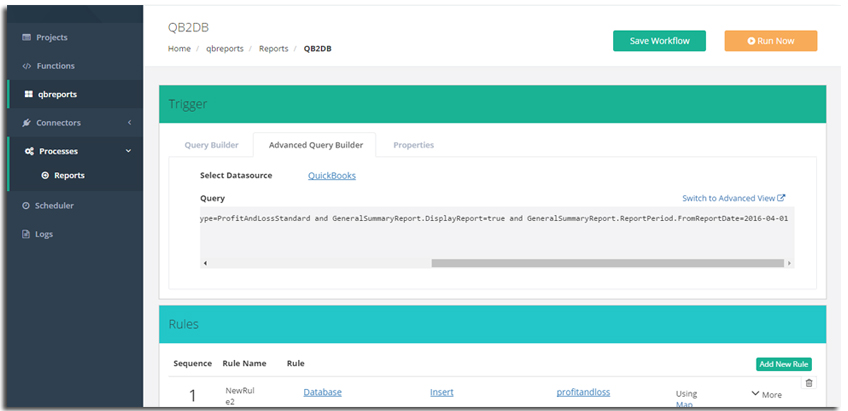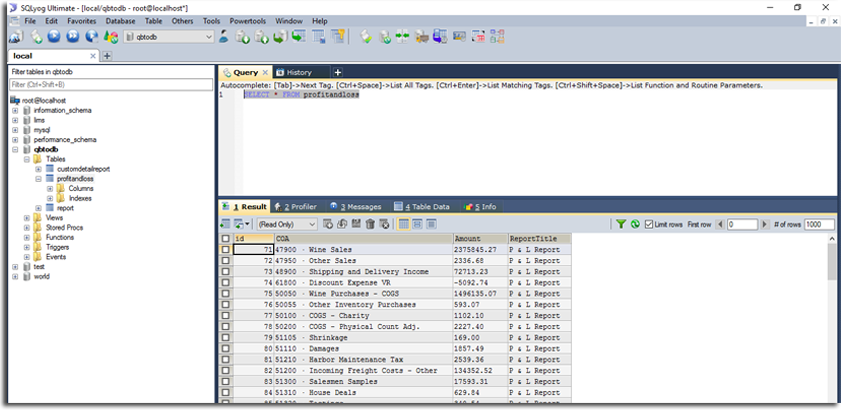2022
Page History
...
- Add a rule with name of user choice, select the DB connector and operation as insert.
- Choose an object as ProfitandLoss.
- Now user has to do the mapping as per the need.
| Panel |
|---|
Running The Sync |
...
After the successful completion of sync, go to the database named qbtodb and execute the below query to check the results as shown in below screen capture.
| Code Block |
|---|
SELECT * FROM profitandloss
|
Overview
Content Tools