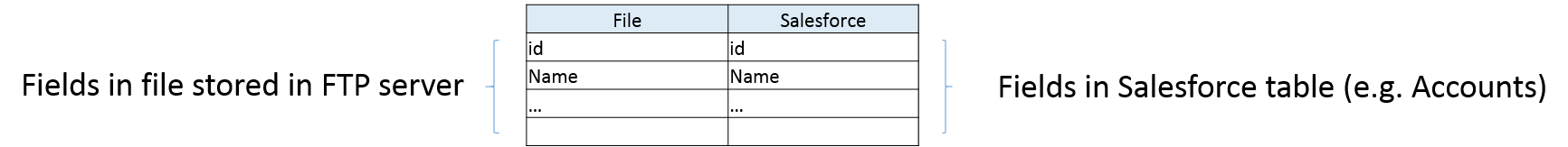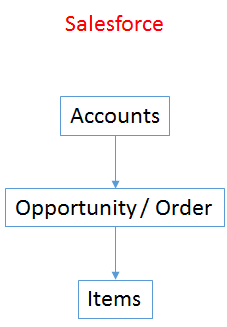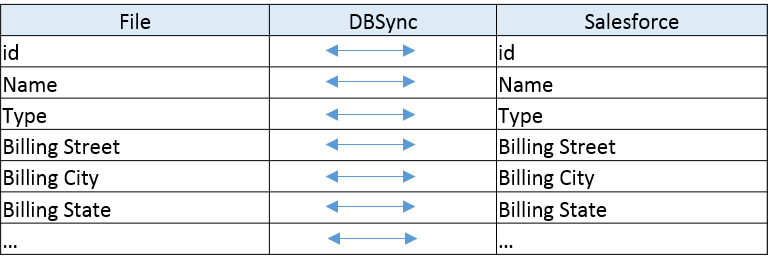2022
Page History
...
As we are tranferring data from a file stored in an FTP file to Salesforce, we need to map find the correspondence between the fields from Salesforce to and the fields in our file. The fields from Salesforce are defined by the chose table (for example Accounts). The fields in the file are defined by the user, although it is a good practice to keep the same nomenclature. In the example we will use data from Salesforce's table Accounts. However, the user many define other cases, such as:
- Salesforce Leads - FTP (CSV file)
- Salesforce Accounts - FTP (CSV file)
- Salesforce Contacts - FTP (CSV file)
- Salesforce Cases - FTP (CSV file)
- other cases defined by the user
| Panel |
|---|
| Data Flow |
As we are working with Salesforce and a file defined by us, the data flow is defined by Salesforce, and mirrowed by the file content.
DBSync transforms the data from the file to Salesforce according to the Mapping defined by the user.
| Panel |
|---|
Field Mapping |
As we saw in the data map, we can map the fields from Salesforce into fields of different names created in the file stored in the FTP server. It is a good practice to keep the same nomenclature. The figure that appears below shows an example for the Accounts table from Salesforce. However, be aware that any other table from Salesforce could have been considered.
...