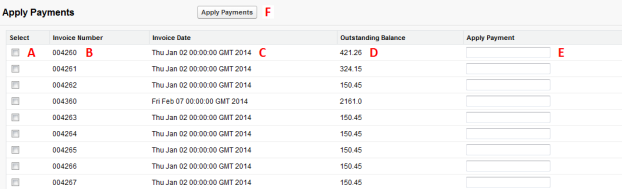2022
Page History
...
Apply Payments page opens once you click on the Apply Payments tab in the New Receive Payment page
- Select the transaction or you can also select multiple transactions to sum up with the amount paid by the customer
- Invoice number is showed
- Indicates the date of transaction
- Shows the outstanding balance against the invoice
- You can enter the amount against the invoices to sum up with the amount paid by the customer
- Click on the Apply Payment to conclude the transaction
...
Overview
Content Tools