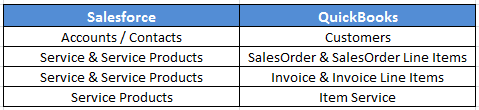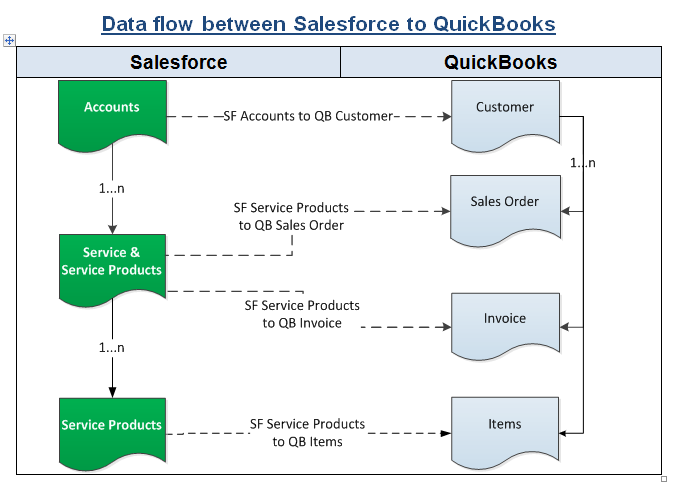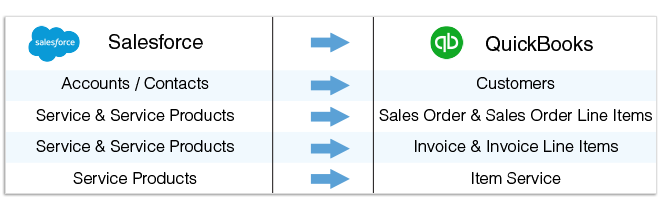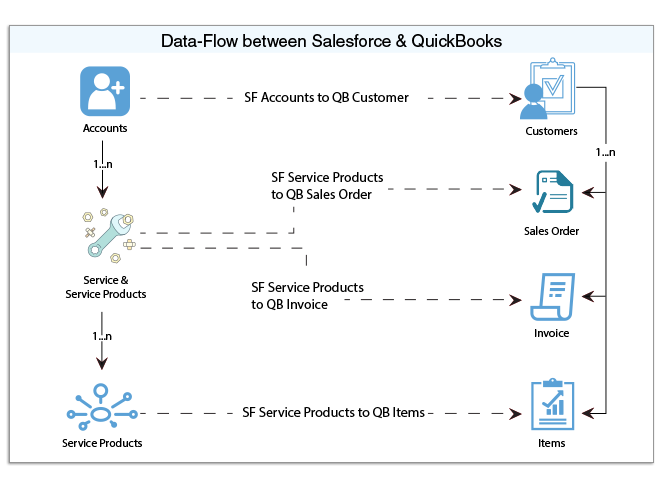2022
Page History
| Table of Contents |
|---|
| Panel |
|---|
Introduction |
DBSync for Salesforce FieldService & QuickBooks is an easy to use application to integrate Salesforce FieldService Accounts, Contacts, Work Orders & Work Details with Customers, Jobs, Invoice & Line Items of QuickBooks Desktop.
DBSync provides pre-built field to field map along with flexibility for more complex and dynamic mapping capability. DBSync also has an automatic online update, enabling DBSync customers to enjoy all the product updates and features with every new release.
This user guide explains basics of integration like
...
Salesforce FieldService to QuickBooks Desktop (Unidirectional)
| Panel |
|---|
Pre-requisites for Integration |
...
It is mandatory that SF Work Order (to be integrated with QB Invoice) is associated with the respective SF Account & also should have work details attached to it for DBSync to invoke integration.
| Panel |
|---|
Salesforce to QuickBooks – Field Mapping |
...
Package "Salesforce Field Service", Version 14.10000 or later must be installed in Salesforce Instance.
| Panel |
|---|
Installation Steps |
- Click on the below link to install DBSync Package from AppExchange
- Enter your Salesforce Username and Password to install DBSync Package in that Salesforce instance. Salesforce instance must have the administrative privileges to install App.
- DBSync Package Installation Details will be displayed in your Salesforce instance. Click on 'Continue'.
- Approve Package API Access and then click on 'Next'.
- Package is ready to be installed. Click Install to 'install'.
- Install complete message will be displayed which confirms that DBSync Package is installed.
QuickBooks Id:
Accounting Id is the unique Id for a record in QuickBooks. After successful integration, Accounting Id is updated in Salesforce for every record that has been synced.
Generate:
Generate field is a picklist field to flag Service either SalesOrder / Invoice or None. By default the value of Generate field will be blank. It is necessary that Generate field is selected SalesOrder/Invoice for successful generation of SalesOrder/Invoice in QuickBooks during DBSync Integration.
QB Error:
Sync Error is an error from QuickBooks which gets updated in Salesforce for every record that has failed to sync. Sync Error briefly describes the reason for failure of sync. - Once the DBSync Package SF Field Service Integration is installed the below fields should be included in Page Layout as explained below.
- Go to setup > Customize > Account > 'Page Layout' > Edit the Page Layout. Under the Page Layout drag the fields "QuickBooks Id" to add it under the section "System Information" in Page Layout and save.
- Go to setup > Create > Objects > Work Order > Page Layout > Edit the required Page Layout.
- Under the Page Layout create a new section "DBSync Information" & drag the fields "QuickBooks Id", "Generate", "QB Error" to add it in Page Layout under "DBSync Information".