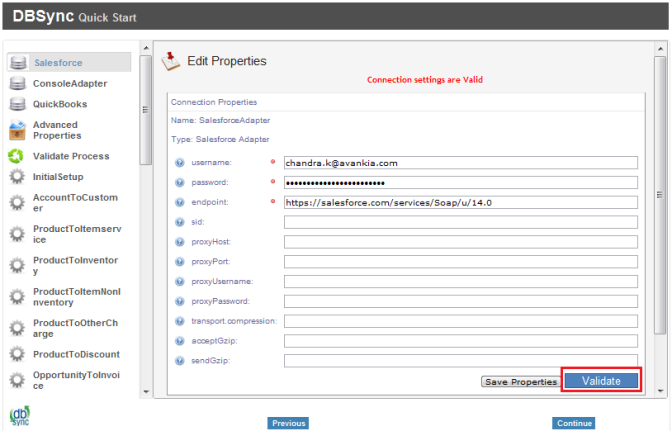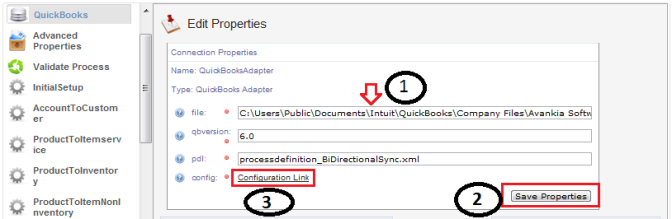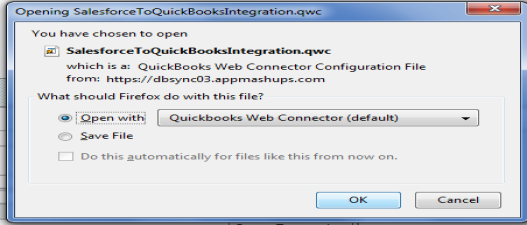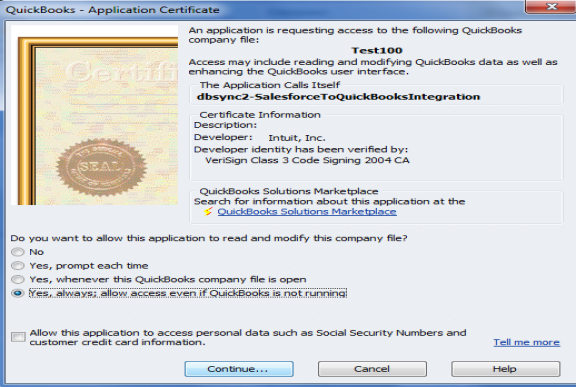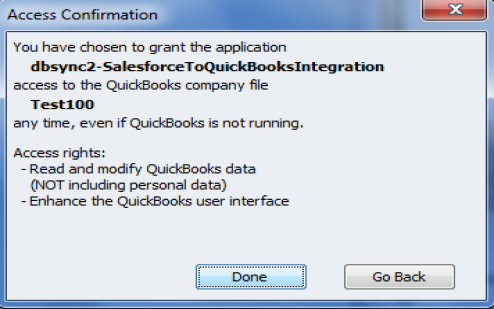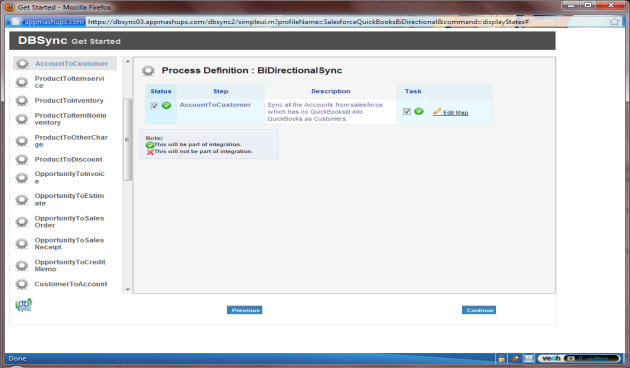2022
Page History
...
- This would open up a pop-up window with the screen similar to the one shown below. This screen provides you the step-by-step process of configuring your DBSync setup for performing the sync.
Please fill in the <p></p>Please enter your Salesforce Username and Password for your Salesforce Instance. Make , make sure you enter your Salesforce Security Token at the end of the password. If you want to test it out on your are using Sandbox, provide your Sandbox credentials Username & Password and modify the endpoint as https://test.salesforce.com/services/Soap/u/14.0 and click on Validate Button.
...
- Under your QuickBookAdapter screen, enter Full path to your QuickBooks file on your desktop. And click on Save Properties. Once save message is displayed click on "Configuration Link".
Tip :
You can retrieve full path / location of your Quickbooks file by pressing 'F2' key on your keyboard when in Quickbooks 'Home' page as show in the screen below.
- Once you click on Configuration Link, One a pop-up box will appear. Select QuickBooks web connector from the drop down and click on OK button.The pop-up box varies with browser as shown in the screenshot below
FIREFOX
- Click on OK on the Authorization screen.
...
- Select the option 'Yes, Always; allow access even if QuickBooks is not running'and click on continue.
- Click on Done.
- Click on 'Continue' button in the Quick Start page and navigate to 'Advanced Properties'. In this screen you can select the log level and provide your email address, where you would get the copy of Log File to your email at every sync. Please select the log level as 'All' in this case.
...
- Next sections of the navigation provide you the details of the sync process in a sequential manner.
- Incase if you need to change any mappings that are available in your profile, then you can navigate to that respective process and click on 'Edit Map' link.
- On click of 'Edit Map', you would get a pop-up window similar to the one shown below. You can modify the mappings are per to your requirements and save it.
...
Overview
Content Tools