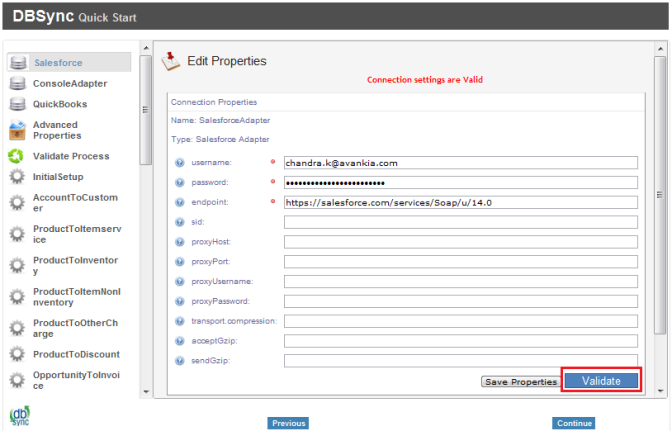2022
Page History
...
- This would open up a pop-up window with the screen similar to the one shown below. This screen provides you the step-by-step process of configuring your DBSync setup for performing the sync.
- Please enter your Salesforce Username and Password, make sure you enter your Salesforce Security Token at the end of the password. If you are using Sandbox, provide your Sandbox Username & Password and modify the endpoint as https://test.salesforce.com/services/Soap/u/14.0 and click on Validate Button.
Note: You cannot move into the next step unless above step is completed. You need to pass the connection validation for the details provided for the adapter. You can click on 'Validate' button on the inner screen to validate the connectivity with your instance.
...
Overview
Content Tools