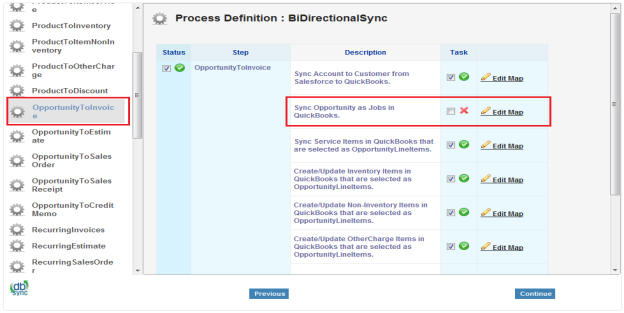2022
Page History
...
- Go to Opportunity to invoice configuration and uncheck the check box for mapping "Sync Opportunities as jobs in QuickBooks"
- In the same window scroll down and click on Edit Map for "Create Invoice from opportunity in QuickBooks" mapping. A New window will open.
...
- In the Maps Section, scroll down and click on edit link for "InvoiceAddRq/InvoiceAdd/CustomerRef/FullName" Map. The mapping function will appear at the Bottom of the window.
...
- Delete the Selected Text ( +":"+ LEFT(Value("Name"),41) ) in previous window and click on save Button.
...
- Click on Close button on the top right corner to go to previous window.
...
- After making above changes, DBSync will not create jobs in your QuickBooks; all Salesforce opportunities will be mapped as customers in QuickBooks.
...
Overview
Content Tools