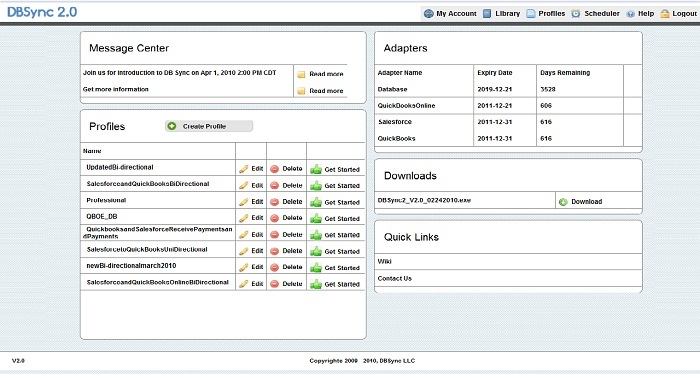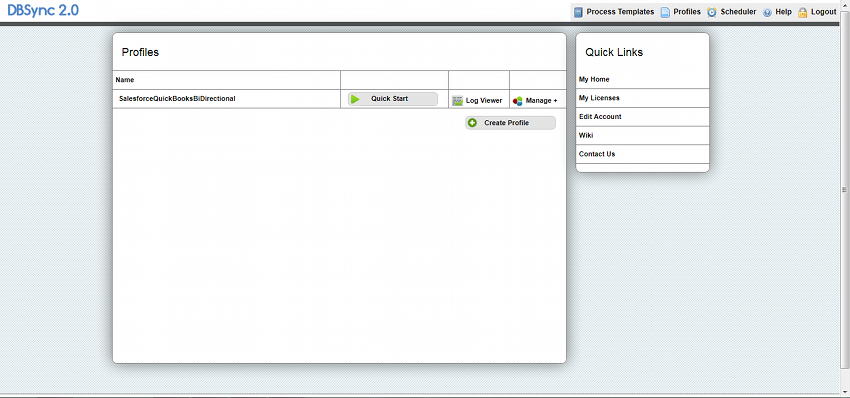2022
Page History
...
DBSync home page displays after the successful login. The Homepage displays the various menus in the menu bar.
Fig.1 Home Page
Menu Name | Description | ||
|---|---|---|---|
My Account Process Templates | Displays the details of the Account in DbSync.Like Server Login Details and Password Details. | Library | Displays the ready to use (default) mappings.By going through the description and overview hyperlink profiles, you can identify the profiles that support your needs. Click on the ‘Add’ hyperlink next to the profile in the library, to add the ready profiles to your login. |
Profiles | Allows you to view the existing profiles. Based on the permissions you are your DBSync Account privileges, you will be able to edit the profile details. | ||
Scheduler | Schedule the profile process and set the cron settings. | ||
Help | Displays the help for the DBSync application DBSync Wiki page. | ||
Logout | Exit the application. | ||
|
|
Link Names | Description |
|---|---|
Create Profile | Enter the profile name to create a new profile. |
Message Center | Displays the information related to DBSync application and other related news. |
My Adapters Licenses | Adapters support profile repository features and my adapters My Licenses helps you to identify your license durationRegistration Details. |
Quick Links | Quick links helps you to view the information easily. |
Help Provides | help for the application Displays the DBSync Wiki page. |
Knowledgebase | Provides information on the application such as FAQ, troubleshooting and so on. |
Mapping Library | Helps you to map the library components in the database. |
Tutorials | Provides the knowledge on the application. |
Contact Support | Provides you the contact support for the technical queries. |
Get Started | The link for each profile which helps the end-user to move great chunks of data at one shot. |
...