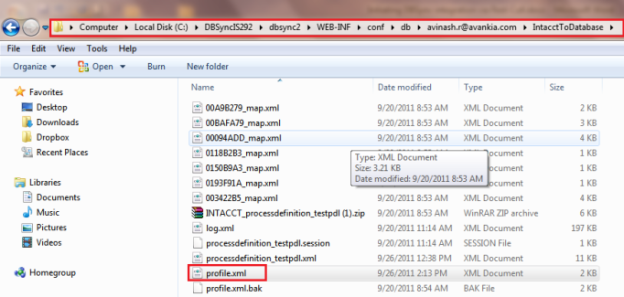2022
Page History
Initiating DBSync integration through Rest-Call
DBSync integration can also be initiated without having to login to www.mydbsync.com. The sync can be initiated from an external application, say with a click of a button. The following section illustrates how this customization can be achieved.
...
Profile.xml file stores configuration details of your integration adapters for which you have registered at the time of purchase. The default installation folder of DBSync would be "C:\DBSyncIS292". Presuming that DBSync is installed in the default directory, you can find the path of the profile.xml as shown below.
C:\DBSyncIS292--\ dbsync2-\ WEB-INF-\ conf-\ db-\ <DBSync Username>-*\ <Profile Name>--*\ profile.xml
A sample profile.xml file is shown below with configurations of adapters that are used for integration.
...