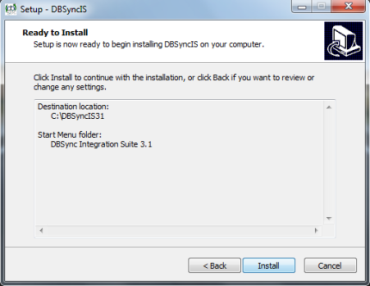2022
Page History
...
- Click on Install button to proceed with installation. After clicking next you will be presented with installation progress window as shown below.
- Once the installation process is done you will be presented with a window with an option to set DBSync as service. If you wish to set it as a service, check the Check box "Set DBSync as Service" and click on Finish button as illustrated below.
- Once done with Installation, copy all the backup files and folders to "the backed-up "db" folder to your new DBSync installation to the folder "C:\DBSyncIS29DBSyncIS31\dbsync2\WEB-INF\conf\db"folder. At this point, you have successfully completed your DBSync Upgrade on your Desktop.
- If you have selected the option 'Set DBSync as Service', then DBSync would be running as a Windows Service in the background. If you have not opted to select this, then wish to start dbsync manually, you can start DBSync from your desktop by starting Start\All Programs\DBSync Integration Suite\DBSync.
DBSync Verify your Configuration
- Go to www.dbsync.com. Click on Customer Login from top right corner of the page. Highlighted screenshot is shown below.
- Enter Your User Name and Password and click on Login.
- After Log In After logging in, go to My Home and click on Launch button in console area of the page to launch DBSync Console. The highlighted screenshot is shown below. Your should be re-directed to the DBSync console page.
Setting DBSync as Windows Service after Installation
- Go to Windows Start ? -- All Programs ? -- DBSync Integration Suite
- Right Click ? Run as Administrator on -- Set as Service
Alternatively you can follow the following article to configure installed Tomcat as a Windows service
...
- http://tomcat.apache.org/connectors-doc/webserver_howto/printer/iis.htmlhttp://tomcat.apache.org/connectors-doc/webserver_howto/printer/iis.html
- http://onjava.com/pub/a/onjava/2002/12/18/tomcat.htmlhttp://onjava.com/pub/a/onjava/2002/12/18/tomcat.html
- http://www.prasannatech.net/2008/07/integrating-iis-with-tomcat.htmlhttp://www.prasannatech.net/2008/07/integrating-iis-with-tomcat.html
Troubling tomcat errors that prevent DBSync / tomcat as service
Load Balancing and best Practices
...
Overview
Content Tools