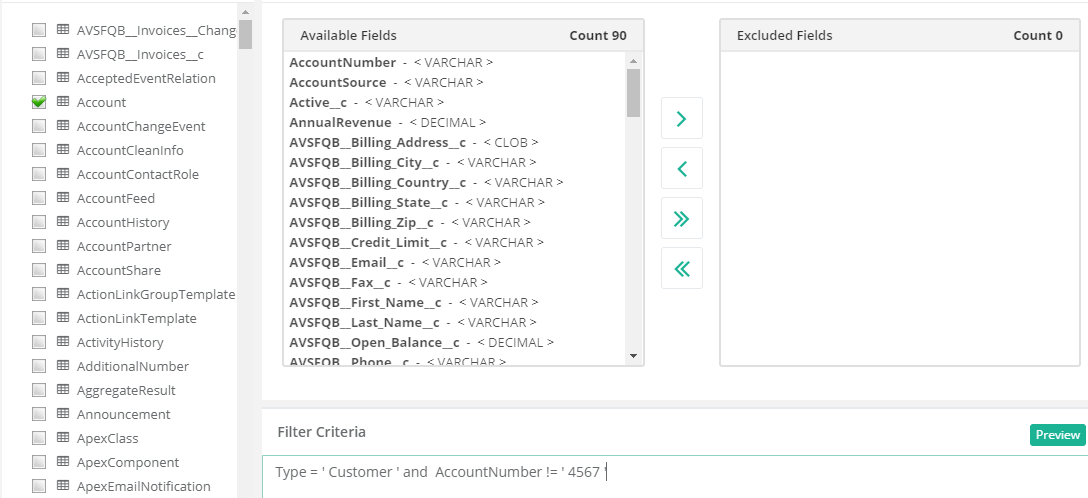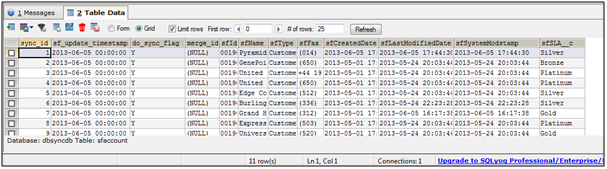2022
Page History
...
‘Salesforce Sync Object Details’ tab in DBSync Cloud Replication shows Salesforce objects & fields name. Based on the requirement appropriate objects & fields must be selected either to exclude or include. Selection process is explained below with example.
Example to include required fields only:
Step 1: Salesforce Account Details are as shown below. Let us replicate only Name, Type, Fax & SLA fields into database.
...
Step 4: Confirm in Tomcat that replication was successful. Database will have only Name, Type, Fax & SLA_c columns along with DO_SYNC_FLAG and other Id columns.
Example to exclude selected fields only:
Step 1: Salesforce Account Details are as shown below. Let us replicate all the fields in the Accounts Object except Billing Street and Billing City fields.
Step 2: In DBSync Cloud Replication, under ‘Sales Sync Object Details’ Tab, select ‘Account’. Move Billing Street and Billing City fields from Available Fields to Exclude Fields using -> button. Save the selection and run the Replication Source to DB.
...