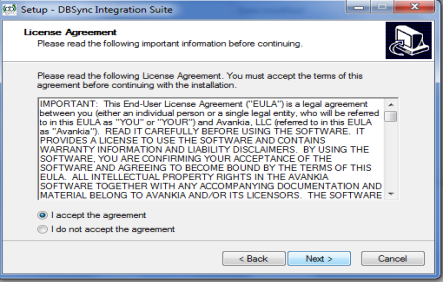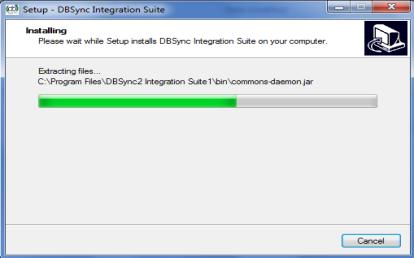2022
Page History
...
Installation steps:
a.Run the Setup wizard
b.Click on Next and select I accept the agreement.
c.Click on Next and Enter Destination Location.
d. Select Start menu Folder.
e. Set Additional task.
f. Click on Install.
g. Click on Finish
At this point, you have successfully completed your Dbsync Installation on your Desktop. If you have selected the option 'Set DBSync as Service', then DBSync would be running as a Windows Service in the background. If you have not opted to select this, then you can start DBSync from your Start Up ? Program Files ? DBSync Integration Suite.
...
Overview
Content Tools