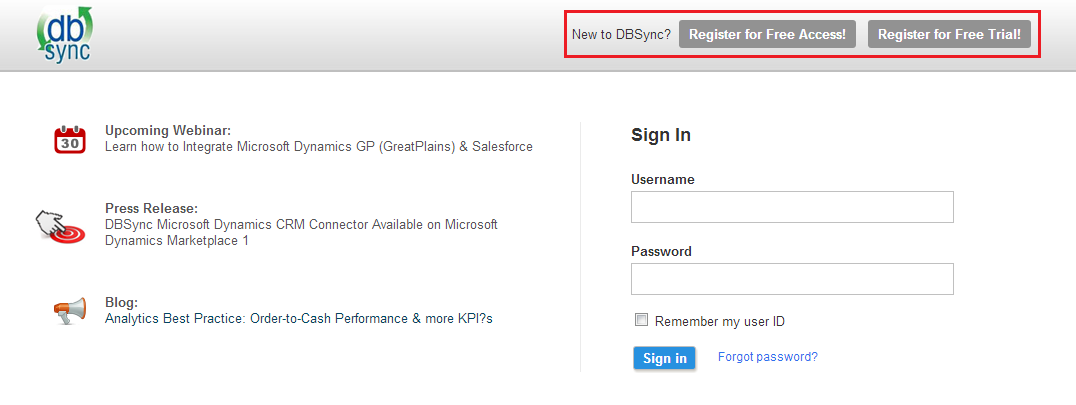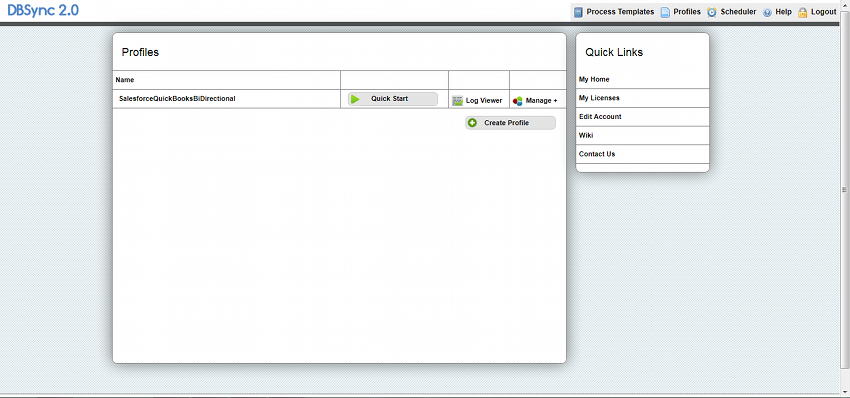2022
Page History
...
4. After entering your Username and Password, click on Sign in to access your profile page. ||
5. If you are not a registered user, you can register for a free trial by clicking on Register for Free Trial!. The DBSync 3.2 .0 Register page displays.
Note : All fields with* mark are mandatory to enter\.
Field Name | Description | Example |
|---|---|---|
First Name * | Enter the first name | User |
Last Name * | Enter the Last name | S |
Company Address 2 | Enter the company address | <<Your Company Name>> |
Email * | Enter the Email ID of the user | user@avankia.com |
Password * | Enter the password of the user |
|
Phone * | Enter the phone number | 1-877-739-2818 |
Source Adapter * | Select the Source Adapter | Salesforce |
Target Adapter * | Select the Target Adapter | QuickBooks |
License Agreement | Displays the license agreement and terms and conditions |
|
...
6. Click Register to register the details. The successful registration message displays after registering the details.
Home Page
Once you login, you can click on Launch to access DBSync home page displays after a successful login. The following gives you briefing on the DBSync menu objects.
Fig.1 Home Page
...