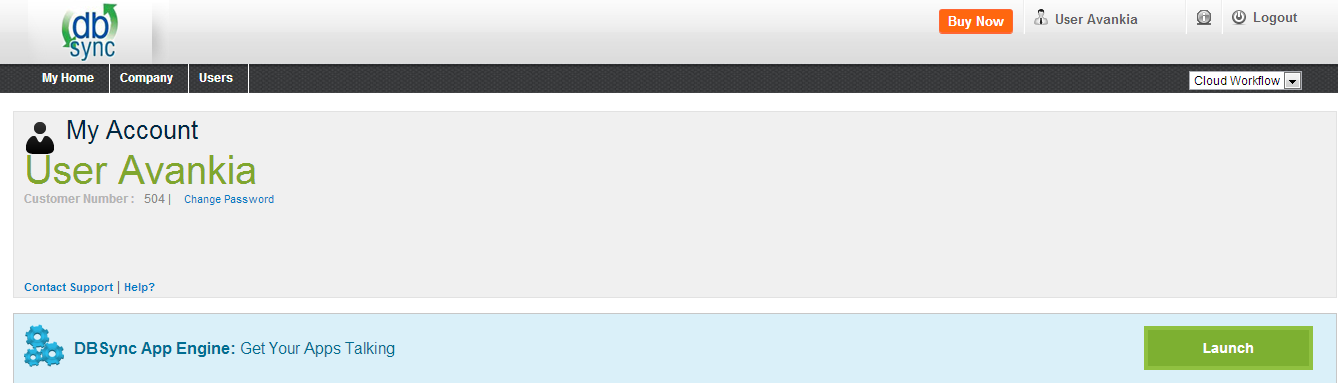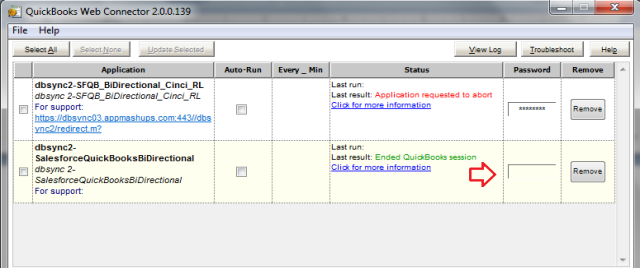2022
Page History
- Click on Customer Login in www.mydbsync.com, then click on Launch to Access DBSync Integration Console.
- You will be redirected to DBSync console, select Process Template from top Menu to add a Process Template in DBSync Console. It will take you to Process Template Page.
...
- Once you are done with the mappings go to your QuickBooks Web Connector by Start?All_Programs?QuickBooks?Web Connector* and click on the password textbox for profile **{}dbsync2-SalesforceQuickBooksBiDirectional* as highlighted below:
- Enter your DBSync password in the in the text box and hit Enter on your keyboard. One Message Box will be displayed asking you "Do you want to save this password" select Yes button. DBSync Password will be saved in the web connector.
...
Overview
Content Tools