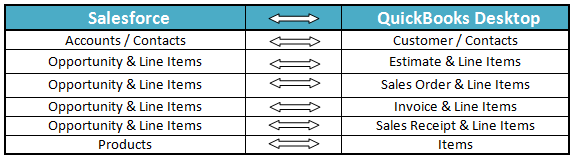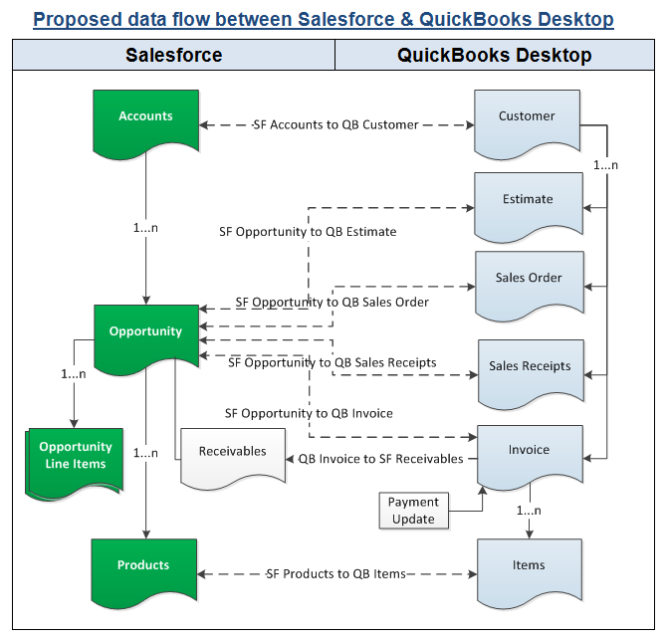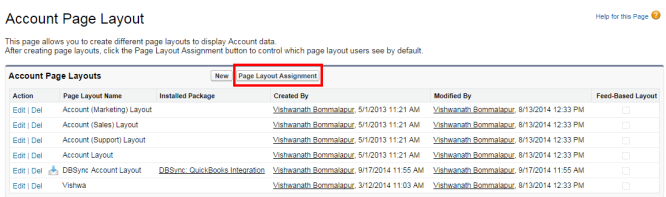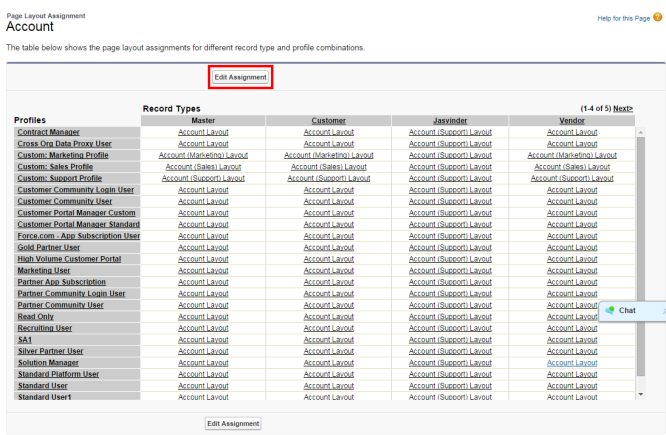2022
Page History
| Anchor | ||||
|---|---|---|---|---|
| ||||
| Anchor | _Toc248723703 | _Toc248723703 |
Overview
Data Flow
Process Map
Pre-requisites for Integration
DBSync package (QuickBooks Integration) Installation in Salesforce
DBSync Profile Setup
Run Integration from QuickBooks Web Connector
...
DBSync for Salesforce & QuickBooks Desktop Integration is an easy to use application to integrate Salesforce Accounts / Contacts, Products, Opportunity with QuickBooks Customers, Items, Estimate, Sales Order, Invoice & Sales Receipt. DBSync is also useful to migrate historical QuickBooks data into Salesforce or vice versa. DBSync provides Bi-directional sync with pre-built field to field map along with flexibility for more complex and dynamic mapping capability. DBSync also has an automatic online update, enabling DBSync customers to enjoy all the product updates and features with every new release.Anchor _Toc398733099 _Toc398733099
Data Flow
Data flow of Bi-directional integration between Salesforce & QuickBooks Desktop is shown in the below table. Bi-directional integration enables inserting a new record as well as updating the existing record in either direction.
| Anchor | ||||
|---|---|---|---|---|
|
| Anchor | ||||
|---|---|---|---|---|
|
| Anchor | ||||
|---|---|---|---|---|
|
Process Map
Process Map of Bi-directional integration between Salesforce & QuickBooks Desktop is shown in the below image.
Anchor _Toc398733101 _Toc398733101
Pre-requisites for Integration
- Integration of Salesforce to QB transaction is invoked provided the Generate field in Salesforce Opportunity is selected with the required transaction.
...
https://login.salesforce.com/packaging/installPackage.apexp?p0=04t600000001j4f
https://login.salesforce.com/packaging/installPackage.apexp?p0=04t600000001j4f
- Note: If you are installing into a sandbox organization you must replace the initial portion of the URL with http://test.salesforce.com
- It asks for username and password of the Salesforce instance where you would like to install DBSync. The username and password should have the administrative privileges to install.
...
- Go to Salesforce Setup ? Customize ? Accounts ? Page Layouts. This will show the list of available Page Layouts for Accounts Object. Click on Page Layout Assignment.
- You will find the list of default Page Layouts assigned for every Salesforce Profile. Click on Edit Assignment to proceed.
- Click on the Page Layout next to the required profile. Account Layout is the existing page layout for profile System Administrator and System Administrator is the profile that should be assigned with DBSync page layout. In this case Account Layout should be selected next to System Administrator.
...
- Salesforce credentials and QuickBooks location should be saved in your DBSync profile and QuickBooks web connector should be configured. Please refer the below wiki link for detailed steps. http://help.mydbsync.com/docs/display/dbsync/Configuring+DBSync+with+Quickbook+WebConnectorhttp://help.mydbsync.com/docs/display/dbsync/Configuring+DBSync+with+Quickbook+WebConnector
Anchor _Toc398733104 _Toc398733104
Run Integration from QuickBooks Web Connector
- Before running the integration, the below mentioned points should be considered carefully for Integration of Standard DBSync Salesforce QuickBooks Bi-directional.
...